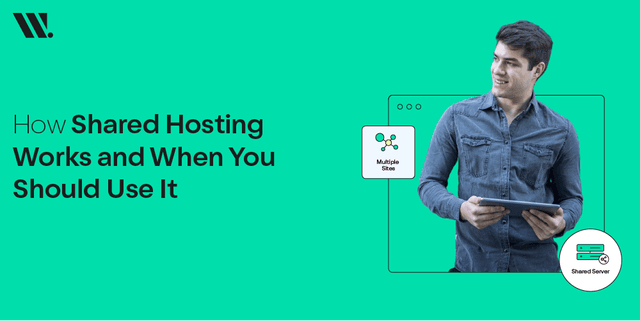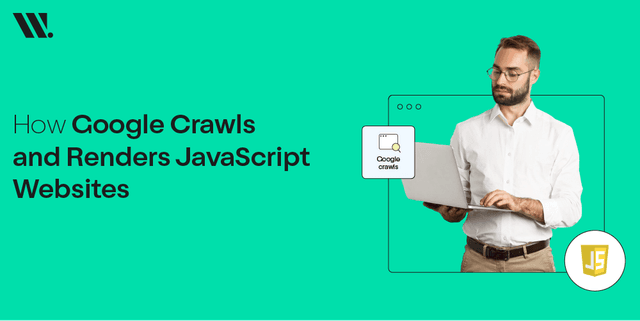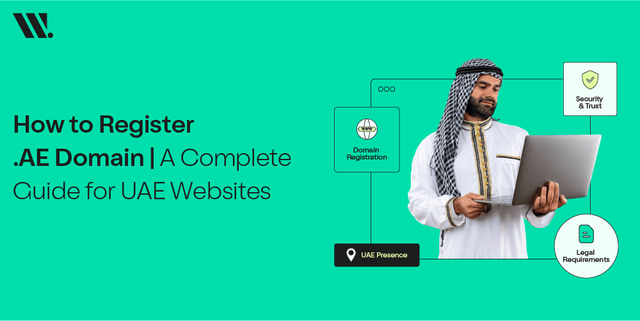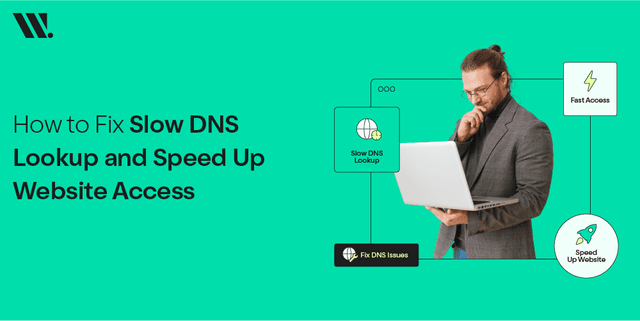Whether you have ever relocated a web page to a different position or modified the arrangement of your site, you have probably found yourself needing to send traffic headed to an old URL to a fresh one.
And this is where a 301 redirect serves its purpose. It is important to set it up correctly, particularly through the .htaccess file, so that the Search Engine Optimization rankings of your site are maintained and users are not confronted with a choppy experience.
We are going to simplify all that you need to know about 301 redirects, we will explain why they are so crucial, and then we will show you how to add a 301 redirect in .htaccess - with step-by-step instructions.
What is a 301 Redirect?
It is an HTTP status code that notifies browsers and search engines that a web page has been moved to a new permanent location. A 301 redirect means you are informing the people, “Hey, this page has moved, go to this one instead.”
The “301” aspect means the formal status code, which denotes a permanent redirect. Not only is this not a purely user-visible change, but it also sends a pretty good hint to the search engines that the old URL needs to be swapped out of their index with the new one.
What is the Purpose of a 301 Redirect?
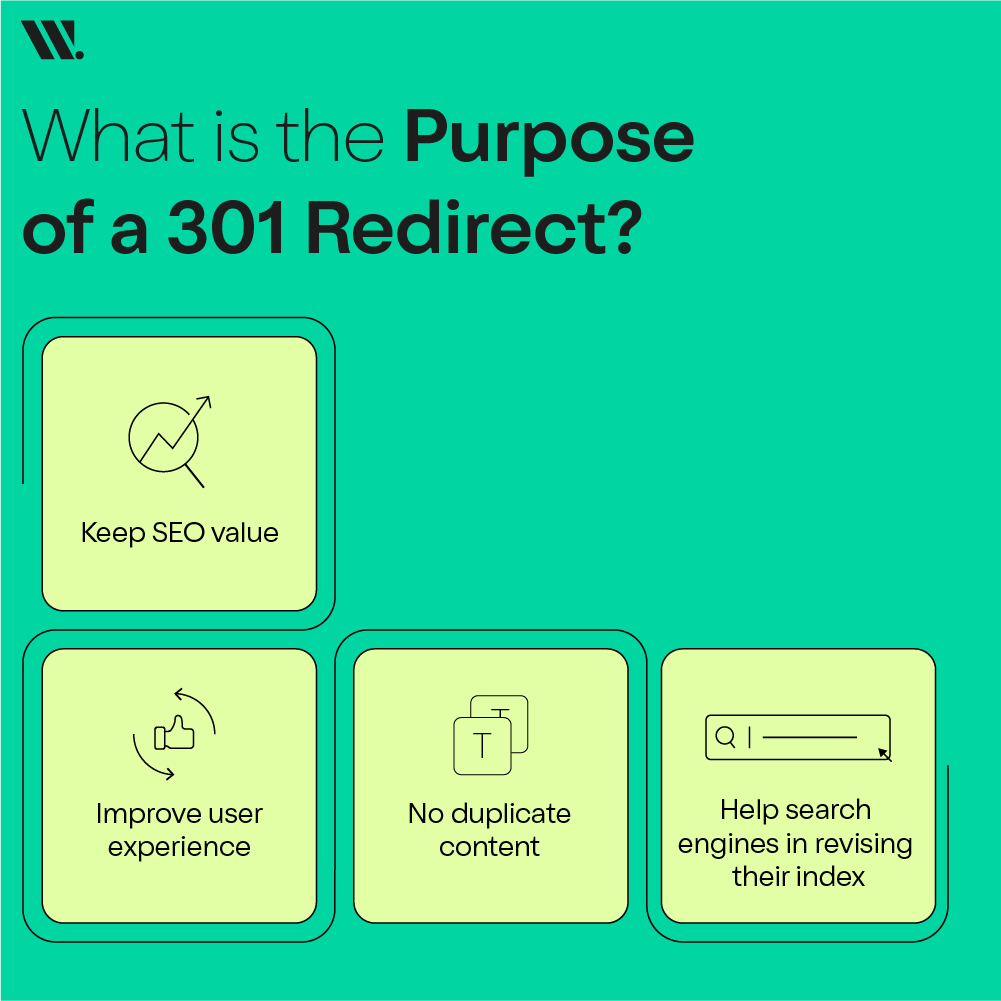
The whole point of a 301 redirect is to provide continuity to your users and to your SEO. When you change the URL of a page, perhaps as part of rebranding, restructuring, or redesigning your site, you do not want to lose the traffic or the rankings that the old page has earned.
The following are some of the precise uses of this permanent redirect code:
Keep SEO value
It transfers the majority of the page authority of the old URL to the new one.
Improve user experience
The visitor is smoothly redirected to the appropriate page and does not end up on a 404 error.
No duplicate content
There is the ability to merge different page versions into one URL.
Help search engines in revising their index
The search engines like Google update their indices to reflect the new URL instead of the old one in their search results.
When would a 301 Redirect be Required?
A 301 redirect can be very useful in a number of situations where it would be vital to use it. you want to do a 301 redirect .htaccess when:
- You have modified the URL structure of a page (e.g., websouls.com/blog-post to websouls.com/blog/blog-post).
- You have changed your site to a new domain (e.g., websouls.com to billing.websouls.com/).
- You are combining two sites or pages into a single one.
- You’re deleting old content, and you wish to send the users to a new, similar page.
- You’re canonicalizing problems (such as 301 redirecting non-www to www or HTTP to HTTPS).
Concisely, when you need to redirect old URL to new URL htaccess without dropping traffic and SEO authority, 301 is the most appropriate.
How to 301 Redirect?
It can be implemented in multiple ways, such as wordpress plugins, server-side redirects, or DNS settings. Using the .htaccess file on an Apache server is, however, one of the most effective and surefire ways.
The .htaccess file is a settings file found in the main directory of your web page. It allows you to modify the server level without having to change the core code. What is most suitable is that it is light and fast to implement.
Always remember to back up your .htaccess file, though, before you make any changes: a single misplaced typo can result in server errors and your site being unavailable.
How to Set Up a 301 Redirect?
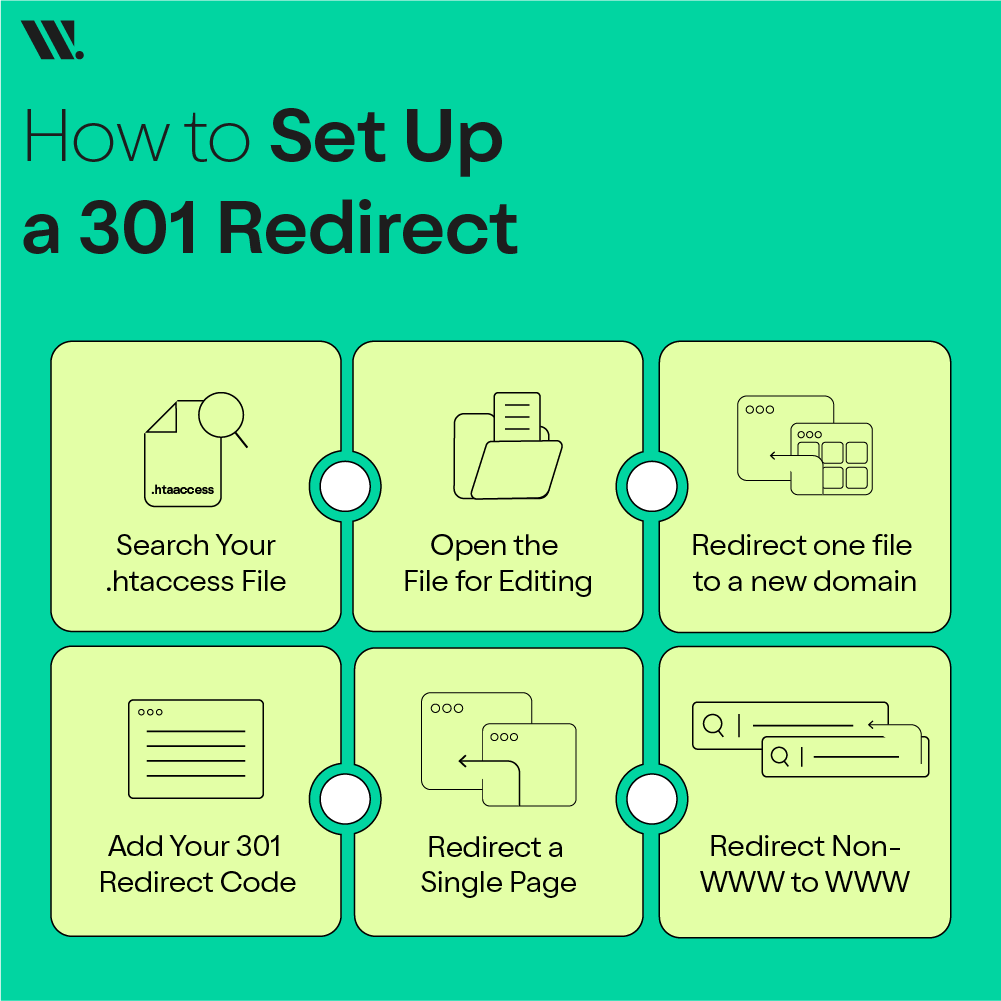
Follow the steps to set up a 301 redirect .htaccess:
Step 1: Search Your .htaccess File
- Locate your file using file manager
- If you are unable to look at it, make sure to show your hidden files.
Step 2: Open the File for Editing
In the next step, open the .htaccess file in a text editor
Step 3: Add Your 301 Redirect Code
Depending on your needs, here are a few common permanent redirect codes:
Redirect a Single Page
Redirect 301 /oldfile.htm /newfile.htm
This will redirect www.yoursite.com/old-page.html to www.yoursite.com/new-page.html.
Redirect one file to a new domain
Redirect 301 /oldfile.htm https://example.net/newfile.htm
Redirect 301 / https://www.newsite.com/
This is useful if you want to redirect example.com/oldfile.htm to example.net/newfile.htm.
Redirect Non-WWW to WWW
RewriteEngine On
RewriteCond %{HTTP_HOST} ^example\.com [NC]
RewriteRule ^(.*)$ http://www.example.com/$1 [L,R=301 NC]
So, these are all examples of htaccess redirect rules using the 301 status code. You can adjust the codes according to your needs.
Final Thoughts
The 301 redirect is an easy but effective technique to manage traffic within your site by means of .htaccess file.
Rebranding, restructuring, or simply cleaning up old content?
The correct permanent redirect method will send your visitors to the content they seek, and your SEO value will not be lost in the move.
So now you know how to 301 redirect, why not spend a few minutes and see whether your site has any broken or outdated links?
Need professional help?
Contact Websouls, the solution to all your website-related problems. Our experts know how to redirect your website or a single page to improve user experience and search engine rankings.