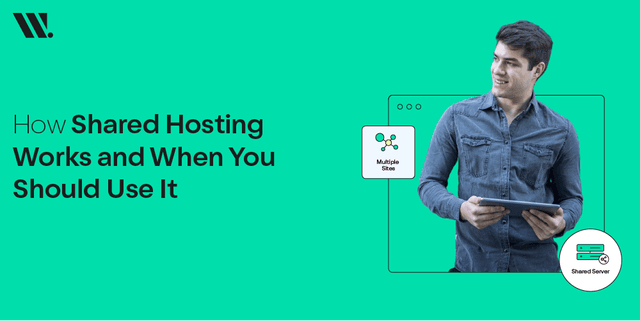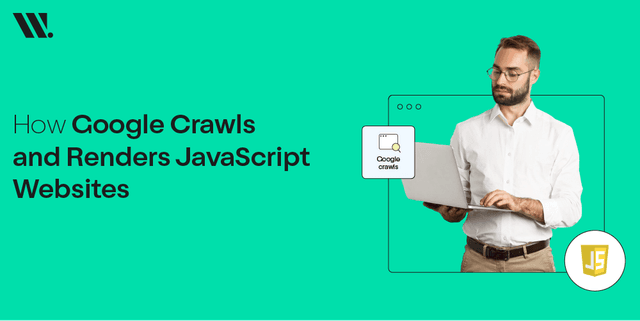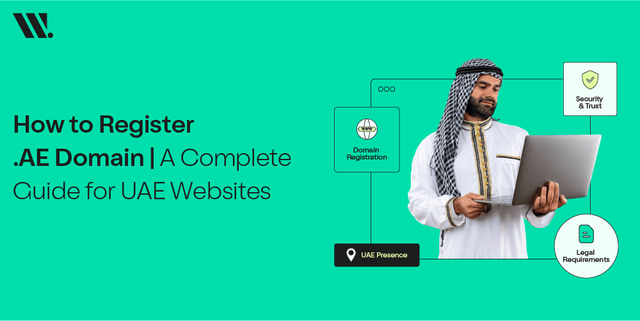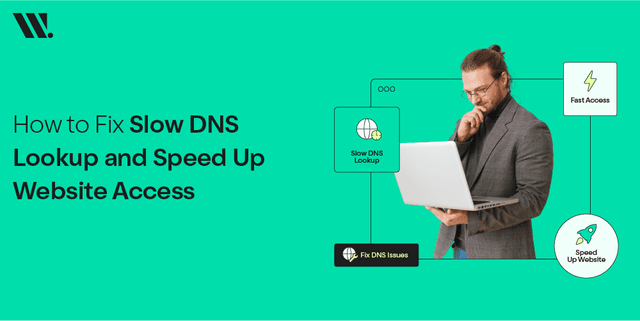In contrast to a few years ago, when having your business online was all you needed to do to start seeing consumers come in, in 2022 when competition is at its highest, it is no longer sufficient to simply be online.
Investing in website performance optimization and Karachi web hosting is necessary if you want to fully benefit from your online presence.
Five Ways of Improving Website Performance
Page speed, SEO, development, Karachi web hosting, and good web design are only a few of the specialized areas that website optimization touches.
However, it covers a wide range of other factors as well.
Consider this your guide to enhancing the functionality of your website for enhanced company performance if you're feeling a little overwhelmed by the task of website optimization.
1. Reduce the Size of Your Files and Images
Without discussing file and image reduction, our discussion of improving your site's performance would fall short.
In general, a website element will take longer to load the larger it is.
Frequently, these files and photos are overly enormous, and their size doesn't benefit the website. Even if you have the best Karachi web hosting, your website may experience a slow speed due to the size of files on it. Think about compressing your files and graphics to speed up your site's performance and decrease the load times.
Although file compression doesn't affect the quality or resolution of your files, it does lessen the amount of storage space the file requires, making it simpler to send over the internet. Both lossy and lossless compression exist.
Lossless doesn't change any of the data in the files. On a per-file basis, you will need to decide which kind of compression to use, however, lossy compression is frequently the best option.
2. CSS AND Java Script Should Be Organized
Your website's source code may appear to be a disorganized mess to someone who isn't familiar with it, and in some situations, even to a developer who is looking at it.
Remember that crawlers and bots read the same code, which can make it tough to comprehend while also hurting the performance of your site.
All of your code, but especially your CSS and JavaScript files, should be organized for everyone's benefit and to ensure that your site is operating at the maximum level possible.
When JavaScript scripts are included at the top of your website's source code, the entire site won't load until those scripts have been launched. For some seconds, this seems like a blank website to the user, which definitely increases the bounce rate.
Instead, put your CSS files at the top and your JavaScript towards the bottom of your code.
This organizational strategy makes sure that visitors may see anything loading (your website's style sheets) before JS loads in the background to prevent noticeable slowness.
In addition to improving page speed and lowering bounce rates, this type of structure will make it simpler for you to manage and update your website in the future by giving you a more flexible workflow.
3. Think About the Quality of Web Hosting
For better or worse, not every website can be hosted in the same way.
As a website develops and evolves, it may even move through a number of hosting solutions. The majority of websites work just well with shared hosting which puts multiple websites on a single hosting server. Other websites may have more requirements and would need the best Karachi web hosting to run.
Because the server's resources and the associated costs are shared among the websites housed on it, shared hosting is the most affordable type of web hosting.
These pooled resources typically provide more than enough power for each website, but if yours becomes very huge, it could be time to update your Karachi web hosting.
Large and busy websites should think about switching to a dedicated server for web hosting in Karachi.
In contrast to the dozens of websites on a shared server, a dedicated server, as the name implies, only hosts one website.
Even though it is more expensive, you have complete access to all server resources, which can significantly cut down on load times and any downtime you may have encountered on your shared server.
4. Reduce 404
Our in-depth discussion of website performance will come to a close with a discussion of 404 errors. When a user's requested page cannot be located, a 404 response code is displayed.
It goes without saying that a visitor will have a bad user experience and leave your site soon if it has a lot of 404 errors. While it's a great practice to 301 redirect as many 404s as you can to the most pertinent page on your website, occasionally this isn't possible.
If so, spend some time updating your 404 page.
Links to your home page, the primary product pages, and some of your most well-liked resources have to be included on your 404 page. Its objective should be to retain users on your website even if the original page they were attempting to reach cannot be accessed.
Ensure that the page adheres to your branding and that the links to these other resources are obvious.
5. Use Browser Cache
Browser caching uses hardware or software to locally store cached copies of a webpage to load it more rapidly when called.
This kind of caching works with repeat visitors because it saves the material they downloaded during their initial visit and reserves it from the cache rather than the server when they come back.
Browser caching software is sophisticated and has mechanisms in place to guarantee that a visitor isn't shown stale material (meaning any modification made to your site is taken into consideration).
Improved page speed and load times, which are essential to enhancing the user experience, are the main advantages of browser caching.
Though we just scratched the surface of this subject, we hope that this article has been useful in helping you understand how to improve the speed of your website. Contact the experts at Inventive for a more effective approach to website performance.
We can advance your website thanks to our skilled developers, engineers, and marketers.