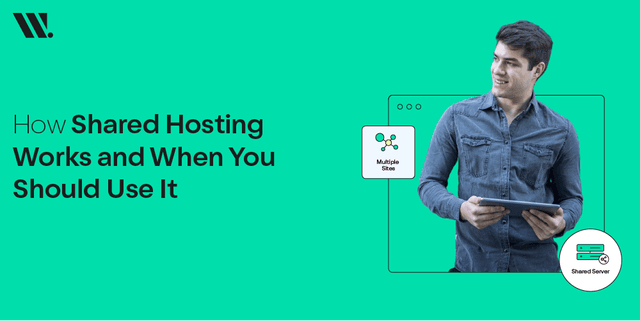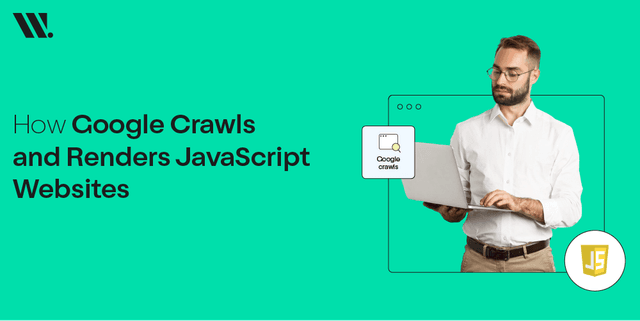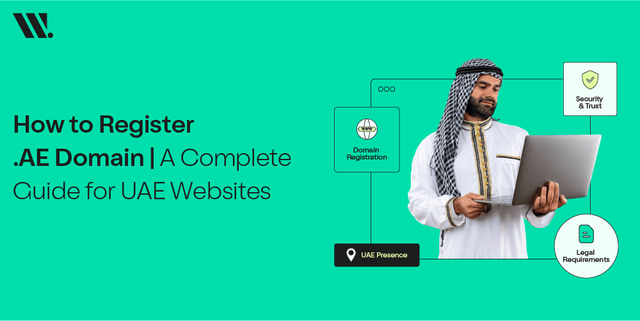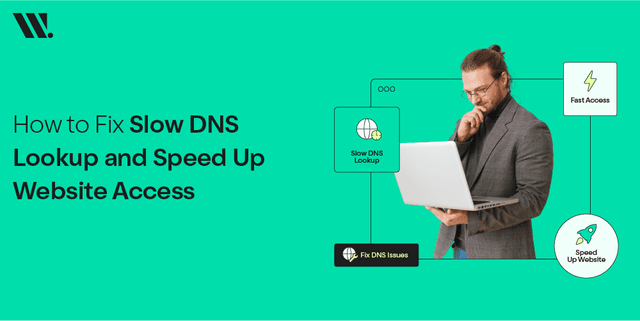Many people want to create their website but lack advice on how to begin this exciting journey.
You’re not alone!
Let’s discuss how to build a website with WordPress and all WordPress development services. In this post, we’ll build a site from scratch for any purpose: a blog, an online store, or a portfolio. This means that with a few tips on how to avoid some common pitfalls, anyone can quickly establish a thoroughly business-like homepage.
Information in this guide will take you from setting up your WordPress site to publishing your very first post. So, it is time to get our feet wet and start converting your vision into a tangible product.
What is WordPress?
WordPress is a content management system software used for creating websites and blogs. At the moment, it is estimated that WordPress powers around 40% of all websites on the internet.
It is easy to use, and it is capable of supporting blogs to a full-blown online store. Whether a beginner or an experienced Web Designer, you will find all the features you need to build your site in WordPress.
The Complete Guide to Creating a Website with WordPress
Launching a WordPress website is simple. Follow these steps:
1. Choose a Hosting Provider: Select a host with good uptime and under a WordPress website that is easy to install without needing to code manually.
2. Install WordPress: In general, the preferred method of the hosting provider setup should be followed.
3. Pick a Domain Name: Choose an easy-to-remember domain that has a relation to your site.
4. Select a Theme: To change the look of your site, select from a free or premium WordPress web design theme.
5. Add Content and Customize: Develop with pages and post types, and set with integrated elements and add-ons.
WordPress.org, WordPress.com, and WordPress VIP
Here is the detailed comparison table for you to better understand the differences between WordPress.org, WordPress.com, and WordPress VIP:
| Platform | Hosting Type | Customization Options | Plugins & Themes Availability | Advertisement Presence | Suitable for |
|---|---|---|---|---|---|
| WordPress.org | Self-hosted | Full control over customization | Access to thousands of free and premium plugins and themes | None | Developers and professionals |
| WordPress.com | Managed | Limited customization, especially in free versions | Restricted; limited to built-in themes and plugins in free version | Ads shown in free plans; removed in paid plans | Startups, bloggers, and users looking for a simple, managed solution |
| WordPress VIP | Fully managed | Advanced customization for business needs | Business-level support for custom plugins and themes | None | Large businesses, media companies, and high-traffic websites |
Well, it depends on what you need and what you are comfortable with when determining the right WordPress platform. Therefore, if you are a developer or want to control everything, WordPress.org is for you.
WordPress.com is for beginners or for small projects, and WordPress VIP is suitable for large business organizations, looking for the best performance and security.
How to Choose Between WordPress.org, WordPress.com or WordPress VIP
Beginners: WordPress.com is appropriate for small websites.
Customization and Control: WordPress.org is the best for those who want to blog and or small businesses. It is best for people who require a professional WordPress site setup.
Enterprises: VIP hosting is designed to provide the highest possible performance for large projects at WordPress.
WordPress for Beginners: How to Use WordPress
Dashboard Basics: WordPress is a CMS that works with the help of dashboards. With the help of a dashboard all the content and settings can be operated.
Plugins: Blossom your site with SEO, form or any more plugins.
Professional Help: Contact a WordPress web design company for solutions that are web-specific.
Updates: Always vulnerable and update WordPress, themes & plugins for security & performance.
Since WordPress web development is always a versatile business. So, to create a successful website one needs to have the right set of tools. Or, in other words, turn to the help of professionals.
How to Build a Website with WordPress

- Select a WordPress Plan: Select a plan that works for you, you have the free, personal or premium plan to choose from.
- Set Up Your Domain Name and Hosting Provider: A domain name is the place where your website is found, while hosting is the space where your website resides. Plus, try to find the providers who are working on the WordPress website development, so it is easy.
- Install WordPress: Indeed, the installation of WordPress in most hosting services takes a snap as there are buttons that can enable the installation of WordPress in a single click.
- Choose Your Theme: There are free WordPress themes and paid themes and well as there are all in one premium themes. So, choose one that fits into your websites agenda and the general appearance you would like for your site.
Building a WordPress Website Step by Step:
Choosing the Right Domain and The Right Hosting Company: Make sure WordPress is supported by the provider and if it provides service like one click install and SSL certificates and the provider should have good customer service. Well, there are Bluehost and Websouls because they support integration with WordPress website builders.
- Add Posts and Pages to Your Website: Apply the displayed WordPress editing functions to build and arrange your site’s data. Additionally, for blogs, it’s more appropriate to begin with posts; for business sites, create crucial pages, such as “About Us” and “Contact.”
- Customize Your Website: Modify color, font and layout options to conform to your brand identity. For easy changes, use the wp-built in WordPress Customizer.
- Install Plugins: Help your site stand out by using plugins. For instance, choose Yoast SEO for SEO or WooCommerce for eCommerce.
- Optimize Your Website to Increase Page Speed: when using caching plugins and optimizing images, a website will have faster loading times. Hence, it makes the user experience one of the best.
- Get Inspired by WordPress Website Examples: This should be done while searching for ideas for a successful WordPress site. Furthermore, it is also useful to look into portfolios, sites of businesses, and blogs to find out what is currently possible.
WordPress Website Tips & Hints
Here are some essential tips and tricks to get the most out of your WordPress site:
- Use Dashes Instead of Underscores: When creating subfolders, try using dashes in files or URLs (for example, websouls.com). It is good for SEO and much easier to read.
- Leverage WordPress.com Support: If you designed and developed your site using WordPress.com, you should avail yourself of the web support. Also, the materials available to you in case you are stuck or need help.
- Backup and Update Regularly: Ensure protection of your site by backing up on regular basis and make sure that WordPress, themes and plugins are up-to-date.
- Understand SEO: Before you can achieve this it is recommended that you make use of tools like the Yoast SEO for web site optimization. Besides this, good SEO enhances people’s awareness of the website and subsequently gains more traffic.
Advance Tips and Tricks for Customization
Create a Custom Homepage: Begin with a spectacular first impression; design a home page. Make good use of the WordPress website builder to list down the major brand selling points.
- Include an “About Us” Page: Tell the visitors about how your business originated. Grow the trust of the customers by adding an “About Us” section on your website.
- Make the Most of Blog Posts: Things to do with blog posts include offering useful content, Moreover, it involves optimizing for SEO and reaching out to your audience.
- Consider Mobile Responsiveness: Make sure your website is responsive and good looking on all devices. Moreover, as already mentioned the majority of WordPress themes are mobile responsive by design.
- Pick a CRM: Select a CRM that is compatible with WordPress to make it easier for you to build customer relationships. Search for plugins or services particular to WordPress web development.
- Add Social Media Links: Increase the impact of your website by connecting your profiles in the social networks with the WordPress site. You should also utilize plugins to put share buttons and feeds.
No matter if you hire a WordPress website designer or manage the site by yourself, these tips & tricks will be useful when using WordPress development services.
Conclusion
WordPress is a marvelous tool that has no limits. Hence, it gives people the possibility to create attractive and successfully developing websites. Therefore, following these basics and knowing these useful tips helps in the creation of website’s according to one's requirements.
Hence, WordPress delivers from setup and customization to optimization, making it easy for novices and experts to build a great website.
If you’re ready for your dream to become a reality, Websouls is ready to make it happen. WordPress development from our team guarantees your web design to be visually appealing. Moreover, fully functional, and designed for success.
Get in touch with Websouls today and let us build a unique stunning WordPress website that fits your business requirements.