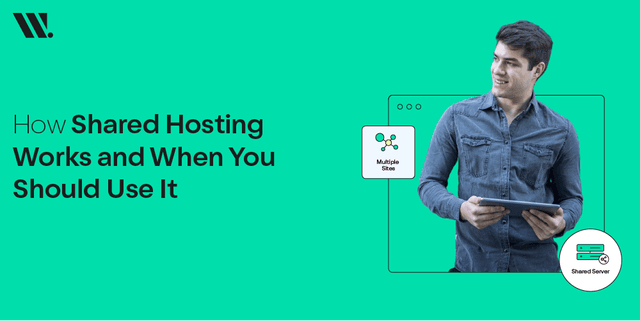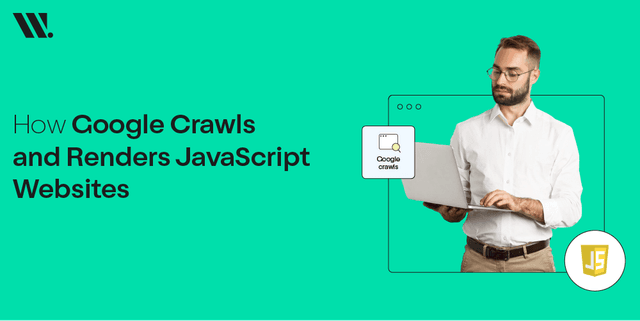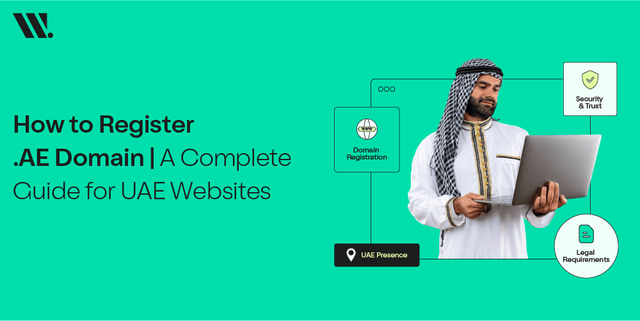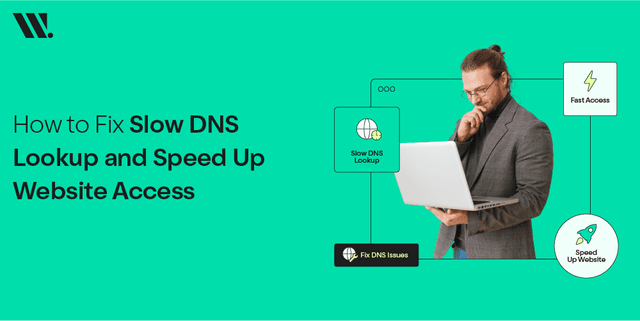Thinking about using WordPress for your podcast or video content? Not sure where to begin? WordPress is a strong platform for creating websites. It’s also a great web hosting in Pakistan for podcasts and videos. This guide shows you the key steps to use WordPress hosting. You’ll learn how to launch and manage your podcast or video content.
Why Choose WordPress Hosting for Podcasting or Video Hosting?
WordPress is a flexible and easy-to-use platform. It lets you build a professional website and manage your media content easily. If you’re launching a podcast or want to add video, WordPress has many tools to boost user experience. It's affordable, straightforward, and lets you connect useful plugins for easy media management.
Here are key reasons WordPress hosting works well for podcasting and video hosting:
- Customizable: Pick from many themes and plugins designed for podcasting and video hosting.
- Easy to Use: You can set up your site easily with WordPress, even if you're not tech-savvy.
- SEO-Friendly: WordPress has built-in SEO tools that help you reach more people.
- Affordable: With competitive pricing options, WordPress hosting is budget-friendly.
Steps to Set Up WordPress Hosting for Podcasting or Video Hosting
1. Choose a WordPress Hosting Provider
If you want to launch your podcast or video, look for a dependable WordPress hosting provider. Search for a hosting company that is expert in WordPress. They offer servers tailored for WordPress websites. This ensures faster load times, improved performance, and scalability for your media files. Popular WordPress hosting providers include SiteGround, Bluehost, and WP Engine.
2. Install WordPress on Your Server
Once you’ve chosen your hosting provider, installing WordPress is a breeze. Most hosting companies offer one-click WordPress installations, which save you time and effort. You can also download WordPress from its official website. Then, upload it to your server if you want more control.
3. Choose a WordPress Theme for Your Podcast or Video Site
Choose a WordPress theme that fits the style and needs of your podcast or video content. Search for themes made for media content that include audio or video player support. Many themes also offer customization options, so you can tailor your site to your brand. Consider themes like Podcast or Vlog for a professional touch.
4. Install Essential Plugins
WordPress plugins are powerful tools that add functionality to your website. Here are some essential plugins for podcasting and video hosting:
- Blubrry PowerPress: A strong podcasting plugin that helps you create and manage your podcast feed. You can also add audio and video players. Plus, it boosts your SEO.
- Seriously Simple Podcasting: A user-friendly plugin that makes podcasting easy. You can manage your episodes and media files without any hassle.
- Video Gallery: This plugin lets you build lovely video galleries. It includes sorting and pagination options.
- Vimeo Video Player: This plugin helps you embed your Vimeo videos easily. It offers a responsive design and lets you customize options.
5. Upload Your Podcasts or Videos
Once you’ve set up your plugins, it’s time to upload your media files. Use the media library in WordPress to upload and manage your podcast audio files or videos. Make sure to optimize your files for the web to avoid slow loading times. For podcasts, consider compressing your audio files without compromising quality. For video, ensure your video resolution and file size are suitable for streaming.
6. Create Podcast or Video Pages
Now that your media files are uploaded, create specific pages for your podcasts or videos. WordPress allows you to create custom pages with ease. Use your theme’s page builder to add audio or video players. You can also include episode descriptions and other related content. Optimize your pages for search engines. Add relevant keywords, meta descriptions, and titles. This will help improve visibility.
Tips for Optimizing WordPress Hosting for Podcasting and Video Hosting
Storage and Bandwidth: Hosting big audio and video files requires a lot of storage and bandwidth. If you expect a lot of traffic, think about using a Content Delivery Network (CDN) or external storage. This helps keep load times fast and streaming smooth.
SEO Best Practices: Ensure every podcast episode or video is set up for search engines. Use descriptive titles, relevant tags, and meta descriptions. Adding transcripts for podcasts can also improve SEO.
Mobile Optimization: Many podcast and video listeners watch from their mobile devices. Make sure your WordPress site and media players work well on mobile devices.
Conclusion
WordPress hosting in Pakistan is an excellent solution for hosting podcasts or videos. WordPress is user-friendly. It offers many customization options and has a large plugin library. This makes it easy to set up and manage your media content. Follow the steps above, and you’ll have a professional podcast or video site up and running in no time.