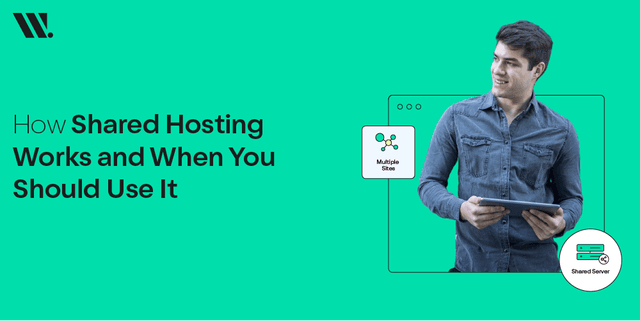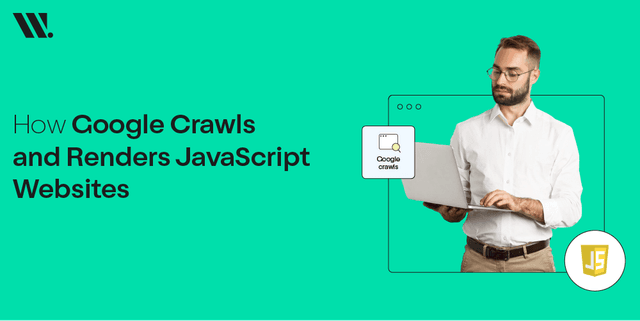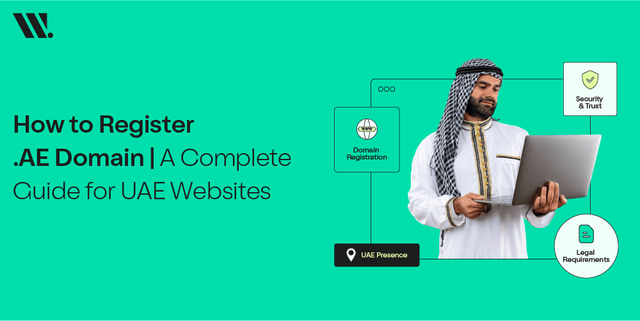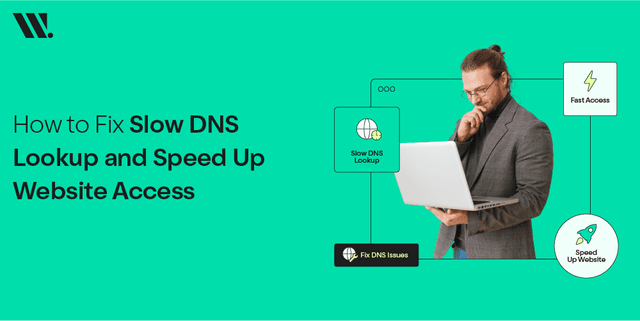Do you ever wonder how your favourite websites appear in front of you in a fraction of a second? Perhaps you want to create your own website, but terms such as server, domain, and bandwidth look like rocket science to you.
Don’t worry—you’re not alone!
Web hosting is an important part of the internet since, without it, websites exist and can be accessed by people around the globe.
We have answers to all your HOWS and WHATS. Read below for all you need to know about web hosting in Pakistan and how it functions. By the end, you will be sure how to host a website and take the first step to creating an online presence.
What Is Web Hosting?
Web hosting is the process of placing a website on the web and making it accessible to everyone out there. Hosting meaning, in its simplest definition, is like hiring space on a server that contains all of your website’s files, images, and databases. These are high-end computers that help in making your website available 24/7 to the public. Without web server hosting, your website would have no place to exist or be viewed by visitors.
Looking for an answer to “how to host my own website”? It’s also possible to buy web server and host your own website, but it would be expensive. However, for most users, selecting the right web host is a better and more effective way than building their personal web hosting business.
Hence, if you’re looking for a trusted solution, Websouls offers professional services to help you host your own website with ease and reliability.
Web Hosting Components
Web hosting is not a single thing; there are a number of components attached to this term. Have a look at them for a better understanding of web hosting:
Domain Name
A domain name is your website’s address or location on the internet- for instance websouls.com. It makes users locate your site and operates hand in hand with a web hosting server for directing people to your website.
Server
A web server hosting is actually a very powerful computer that holds site files and makes them available to the visitor every time he enters your site’s address. It guarantees that your website is always on the internet.
Bandwidth
Bandwidth involves the amount of data a server can transport from website server hosting to users willing to access it. As bandwidth increases, one can handle many visitors or large files within a website without any inconvenience.
Storage
Storage refers to the available area on the web hosting server that you will be using to host your website files, such as images, videos and databases.
Control Panel
The control panel is a graphical interface given by your web hosting server to arrange your hosting web services settings. It enables you to control domains and email, databases and other website-related options very smoothly.
Why Do I Need Web Hosting?
If you’re wondering, what is website hosting and why it’s essential, the answer is simple. Without web hosting, a website cannot be hosted on the internet platform and thus cannot be visible.
Web hosting service gives you web space where you host all your website files so that they may be accessed at any time. Whether you are just creating a blog or have a business, you need your portfolio to be as available, fast and safe as possible.
How Does Web Hosting Work: The Step-by-Step Process
This is the step-by-step process to let you know how web hosting works:
1. Website Files Are Stored
Files such as images, codes and content on your site are hosted on a Web Hosting server, which is safe and easily accessible.
2. Domain Name Registration
You obtain a distinct web address – URL for your website, also known as domain name. For example, www.yourwebsite.com.
3. Domain Name Connected to the Server
Even though most internet users do not see the DNS, it links your domain name to the server’s IP address. So that when a particular domain name is entered, users are directed to that website.
4. Server Processes Requests
Basically, when a user opens your website the best web hosting server processes the user’s request and responds by sending the appropriate files back to the browser.
5. Website is Rendered
These files are then sent to the user’s browser, from where they are rendered and displayed. This process makes it easy for visitors to better engage with your site.
Web Hosting: How Does it Work?

Each time a person hits your website name to access it, many processes are going behind the scenes. They are invisible to you but have a major impact on the availability of that particular site. These are the main terms to understand what is hosting a website means and how it works:
Servers
Web hosting utilizes advanced web hosting servers that store your website's information and then make it visible to relevant users.
Bandwidth
Bandwidth is the limit to the amount of data that a server can transfer to the visitors of your website.
Storage
Storage means the area in the server that exists for your site content such as images, videos, and databases.
Uptime
Availability refers to how much time your website has been available to users. The best hosting service guarantees you.
Types of Web Hosting
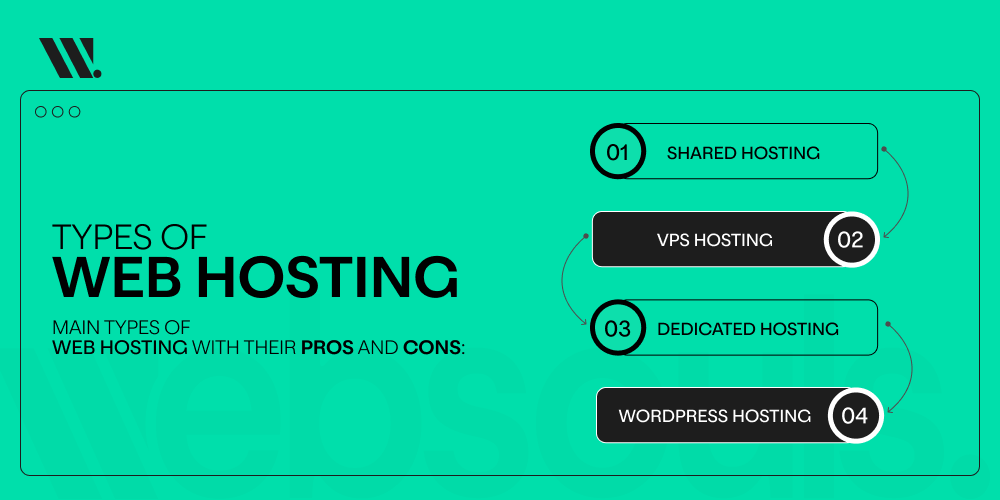
Here are the main types of web hosting with their pros and cons:
Shared Hosting
A shared web hosting service is when multiple websites share the resources of a single server. They are cheap, and anybody can create them within the shortest time span. Thus, they are suitable, especially for novices or small websites.
Pros: Cheap, new to the business, simple to control.
Cons: Reduced capabilities, lower output when traffic is high, less control over settings.
VPS Hosting
VPS hosting offers its clients dedicated resources within a shared environment as a form of web hosting. More control and flexibility in comparison with shared hosting service and it is a step up from shared hosting.
Pros: Improved performance, elasticity and flexibility, and more management and control.
Cons: Costlier than shared hosting and you need to have a basic knowledge of hosting.
Dedicated Hosting
A dedicated website host provides an entire server exclusively for your website. It gives higher performance & control. Hence, it is much suitable for large websites or business websites to get more traffic.
Pros: Best performance, complete control over server, consistent uptime.
Cons: Expensive and needs the services of a reputable and experienced person.
Managed WordPress Hosting
It is especially designed for WordPress hosting websites and it offers mostly resource management features. It includes optimized performance, security features, and automatic updates managed by a hosting provider.
Pros: Easier control, better protection, quicker times to load.
Cons: Only available for sites that use WordPress, more expensive compared to shared hosting.
Importance of Web Hosting and Control Panels
Selecting the best web host service provider guarantees customer’s high quality attributes such as availability, reliability, stability, and assistance. But before we get into the features we must know, What is a hosting provider? A Web hosting provider offers you their services and technology that makes the website accessible online. The best web hosting server will provide you:
- High Uptime: Helps you maintain a continuous access and availability of the website to the visitors with few or no downtime.
- Performance: It provides quick access to the webpages and, therefore, improves the loading speeds and the rank result.
- Security: Offers strong protection against risks such as hacking and malware for your website.
- Support: Offers you professional and prompt support whenever you require help with your hosting or if there is a problem.
How Does Web Hosting Work with Websouls?
At Websouls when you are hosting your website, you don’t get to worry about any challenges because it is handled by professionals. As the best web hosting server, we consistently give excellent performance and adding values such as security and speed make them ideal for hosting requirements.
User-Friendly Interface
Websouls provides a very simple and easy-to-use control panel for handling website services, domains, and email services, for newcomers to the hosting industry.
Increased Security
Through some high level policies and measures we have implemented to safeguard your site. We give you protection from malware, hacking or any form of security breaks in WebSouls safe hosting environment.
LiteSpeed Cache
At Websouls, the technologies are utilized to increase website visitor access speed so that we give you the speed of the fastest web hosting server.
Automated Backups
Your website data is also backed up every day so that in cases such as accidental deletion or an error made, it can be retrieved quickly.
DNS Management
Website builders also offer a DNS service that helps to link your domain correctly with the host server for maximum availability.
How to Choose the Right Web Hosting Service
Follow these tips to avail the right web hosting services:
An Easy Control Panel: Always choose the one that has an easy control panel to control the websites, domains and various settings without having a problem.
Good Customer Reviews: Gather information from customers through customers’ reviews to confirm whether the hosting’s provider performs well.
Always-On Customer Support: Select a provider who has customer service which is available all the time to address any concerns or inquiries.
Security: Another requirement to choose the hosting service is to check whether the service provides an effective security level and includes SSL certificates, firewalls, and regular backups.
The Difference Between Web Hosting and a Domain Name
A domain name refers to the home address of your website, similar to what your home address is to your residence. For instance, websouls.com. It leads the users to your site.
On the other hand, web hosting definition can be defined as the service by which all your website’s files are stored, and made accessible over the internet.
In other words, the domain name is the online location or the address, and the web hosting server is the actual place on which your site resides. Both are necessary to start the site, yet they have dissimilar purposes.
Conclusion
All in all, web hosting is about providing services needed for the website to be available to the users on the internet. From how to select the right host to knowing the variety of hosting this is clear that a good service is crucial to maintaining the smooth operation of your website.
The best web hosting server includes a convenient control panel, a high uptime, optimal performance, and tight security, which should be on top of the list. Besides this, when considering the appropriate host just use the customer review and satisfaction, customer support, and security systems.
So, by now, you must know what does hosting means. Are you ready to host your own website? Regardless of whether you are a complete novice to internet marketing or a professional, Websouls gives you the right tools to achieve your goals.
Don’t wait any longer, and get in touch with Websouls today to boost your website to the next level.
FAQs
Why does web hosting matter?
Web hosting is an important aspect for a number of reasons, one of the most key reasons being that it makes your site available on the World Wide Web. Without hosting, files have no place to reside, and users cannot visit your website.
Which is better: shared hosting or VPS hosting?
Using VPS hosting is more preferable for sites that need more control, better performance, and high traffic density. On the other hand, using shared hosting is much more reasonable for small sites as it is cheaper.
Is there any option to upgrade my hosting plan?
Yes, basically all hosting services, including Websouls, let you quickly scale up your hosting plan when the time comes and synchronously extend the number of resources, such as storage and traffic.
Can I buy a web server to host my own website?
Yes, one can purchase a web server to host a website. However, it involves some technical knowledge and high maintenance and speed internet connection. This is why most people prefer to use hosting providers and they are very reliable.