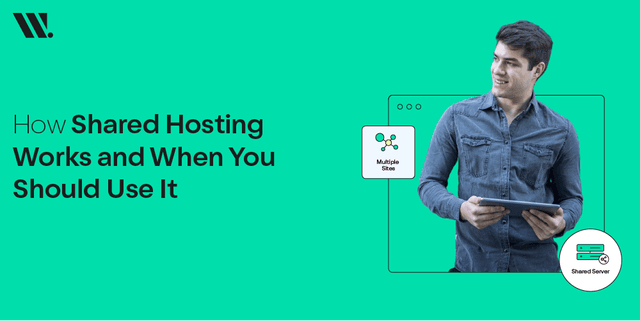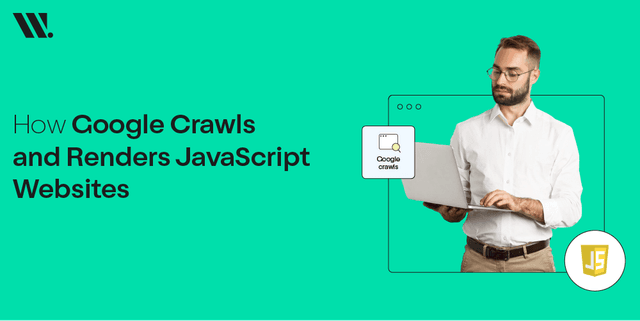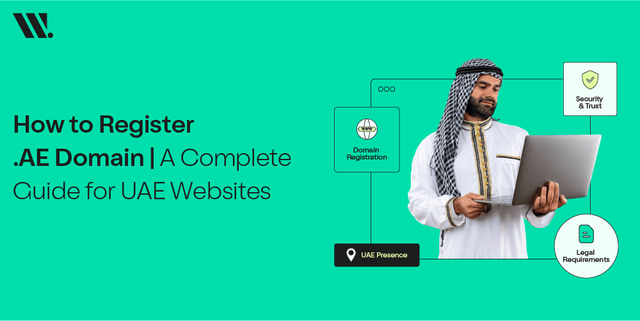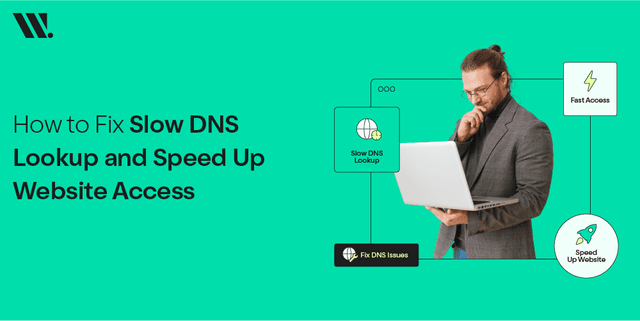Are you worried about losing your domain name? Do you want to make sure that no one else can take it away from you?
Protecting your pk domain name is essential for any business or individual who wants to have a successful online presence. In this article, we will discuss 8 easy ways that you can use to protect your domain name and keep it safe from malicious attacks.
By following these steps, you will be able to protect your online identity and ensure that no one else can take advantage of it.
Importance of Protecting Your Domain Name
A domain name is a crucial asset for any company, and its protection should be the top priority.
Whether you have been using your domain name for years or have just acquired it, there are several steps you can take to safeguard it from potential threats. Here are eight simple things every domain name owner should do to protect themselves online:
1. Be Sure Your Domain Name is Registered to the Property Entity
It is customary for a PK domain name, or any other domain name incorporating a business's trademark to be registered under the ownership of the same business (or, in some cases, a licensed user of the trademark).
Granting an individual the ability to register a company domain name in their own name can lead to complications if the individual departs from the company, engages in a disagreement with the company, and so on.
Such a scenario may result in significant issues.
2.Use a Reputable Registrar
"Corporate registrars" are used by a large number of corporations to manage their domain names.
However, if you decide to use a "retail registrar," it's important to pick the best.pk domain provider that has been in business for a while, responds quickly to customer inquiries, and is ideally based in your country.
When registering a PK domain name, trying to save money could be a mistake if you need help later and can't get it, or if your registrar goes out of business.
3. Lock Your Domain Name
By turning on a simple setting that is frequently accessible on a registrar's PK domain name management page, one can easily "lock" a domain name.
This precaution will stop the PK domain name from being transferred to another registrar or registrant until the domain name is later unlocked.
4. Use a Strong Registrar Password & Protect it Diligently
It's crucial to handle this task with the same level of care as you would when managing the password for an online bank account or any other extremely sensitive website.
Failing to take this precaution could give someone else unauthorized access to your PK domain names, which they could subsequently unlock and transfer without your knowledge.
5. Register Your Domain Name for the Longest Period Possible
It is possible to register several domain names for a period of up to 10 years, and doing so proactively minimizes the chances of your domain name expiring due to a lapse in renewal caused by forgetfulness.
6. Choose Your Registrar's "Auto-Renewal" Option
In addition, it's recommended that you select your registrar's "auto-renew" option when registering your PK domain name, as this will ensure that your registration is renewed automatically before it expires.
To ensure that your Pk domain name stays current, it's recommended that you perform periodic Pk domain availability checks and keep an up-to-date payment method on file, such as a credit card.
Additionally, it's crucial to update your payment information as needed, such as when your credit card expires, to ensure a smooth renewal process.
7. Be Smart About the Contact Information You Provide
It is advisable to use caution and to keep your contact information up to date when entering it during registration.
Utilizing separate contacts for the "registrant," "admin," and "tech" categories is one of these measures.
By using this approach, you can be sure that your registrar will have several ways to reach you.
Additionally, you should refrain from using an email address that contains the .com.pk domain name you are registering. If there is a problem with the domain name, this procedure helps to avoid any communication problems that might occur.
8. Be Aware of Domain Name Scams
Regrettably, there are dishonest registrars and malicious actors online who frequently try to trick domain name registrants into paying pointless fees or unknowingly transferring their domain names.
When in doubt, it's best to delete or ignore any suspicious emails pertaining to domain names and instead get in touch with your registrar directly with any questions or issues you might be experiencing and buy a PK domain the right way.
In conclusion, protecting your domain name is essential for maintaining your online identity, brand, and reputation.
The eight easy ways to protect your edu.pk domain name registration includes registering it for a longer period, keeping your contact information updated, enabling two-factor authentication, using a strong password, keeping your DNS records updated, and several other things.
By following these steps, you can prevent unauthorized access to your domain and ensure that your online presence remains secure and reliable.
It's important to take proactive steps to safeguard your domain name, and investing time and effort in protecting it can save you from potential financial and reputational harm down the line.