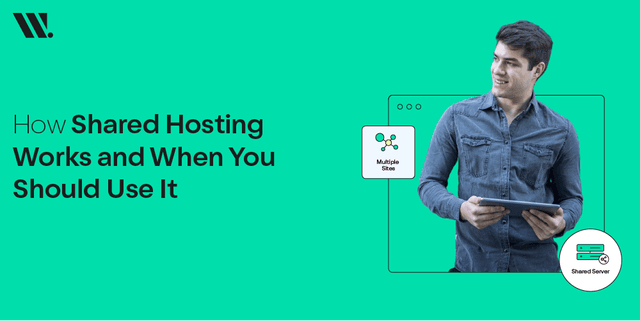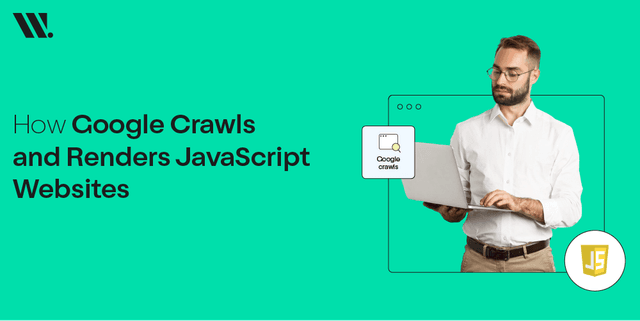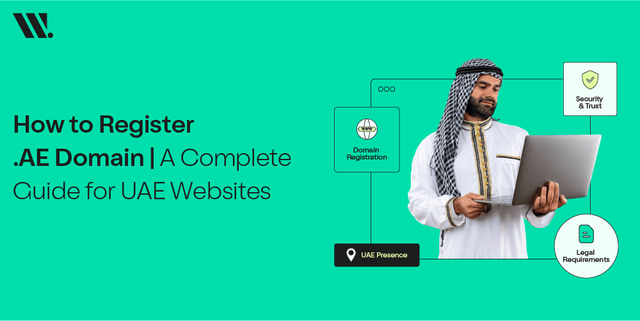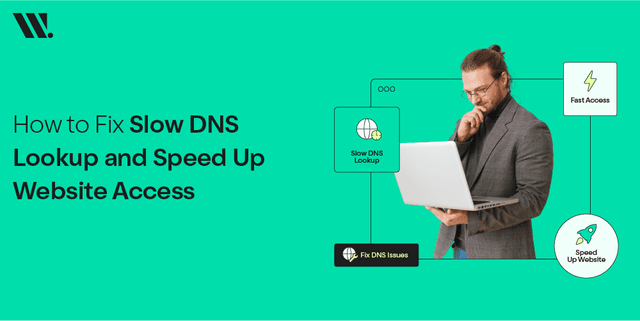Are you looking to grow your brand’s online presence? Or maybe you are starting a new business and want to promote your brand to a large audience?
In any case, you'll have to target Facebook. Not only is it the largest social platform, but it also has many opportunities for businesses to promote their products.
The best part of using Facebook to promote your business is that you can create a business page instead of using your personal page. This allows you to grow your brand and do better user targeting. A competent company that provides SEO services in Lahore will advise you to have a strong social media presence as this will help grow your brand.
This guide will give you a step-by-step guide on how to set up a Facebook Business page and how to promote it.
Setting up a Facebook Business Page
Before setting up a business page, you’ll have to have a personal account. From there you can create a business page. Setting up a Facebook business page is quite simple. Just follow these steps and you’ll have your business page ready in no time!
Step 1: Choose a Page Category
Go onto Facebook and click on “create”. From the drop-down options select “page”. Many people who are new to Facebook mistakenly select “ad”, but this is not what you are looking for.
When you create a new page, you’ll be offered two options: “Business or Brand” and “Community or Public Figure”. Unless you run an NGO, you should select the first option.
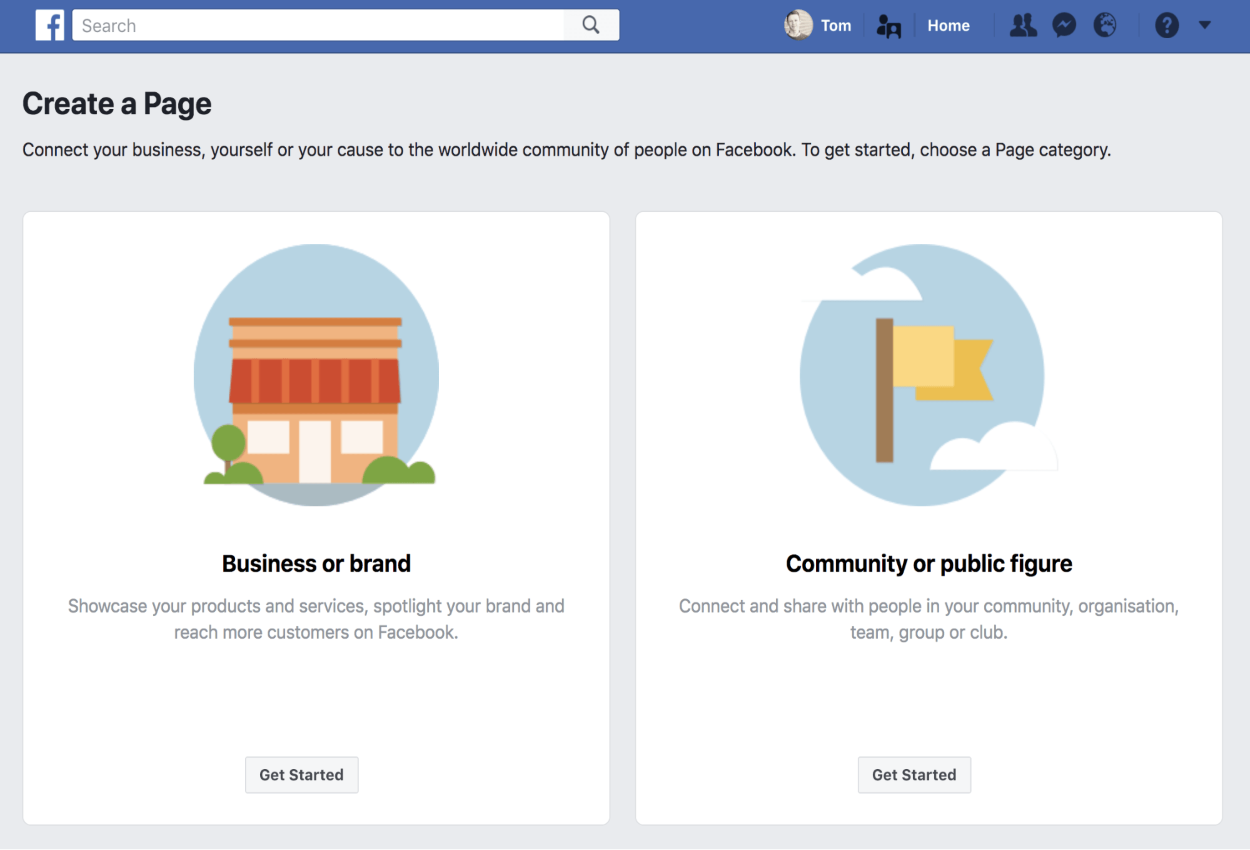
Step 2: Choose your Name and Category
After this, you’ll have to enter business information such as page name and category. Always enter the business name that is the same as your registered brand or business name. Choosing the category is also important as it tells the customer what your business offers.
If you offer many items, then choose a broad category that covers all these items. For example, if you are a general retailer and sell everything from clothes to cleaning products, then select “retail” as the category. If you sell only a specific range of products, then narrow down your category.
Step 3: Add your Business Pictures
Did you know that most customers develop a perception of a brand based on the quality of the pictures they use online? This is why you should choose high-quality pictures for both your cover photo and profile picture.
Most brands will have the brand logo as the profile picture. Your cover photo can be a picture of your products, your store, or something that relates to either.
If a web development company in Lahore is creating your Facebook Page, then make sure you approve of the pictures before having them uploaded on your business page.
Step 4: Add Detailed Business Information
Once you’ve completed the above steps, you’ll have your page up and running. However, it’s still quite incomplete at this stage. When on the page, click on the “About” section. Under this, you can add details like phone number, website address, email, awards, etc.
You’ll also see a section of “our story”, which is the introduction to your company that customers will read. The best SEO services in Lahore will write an intro for your business that will aim at getting you more conversions.
Step 5: Add a CTA Button
Once you have your business details set up, you should consider how you want customers to interact with your page. Do you want them to call you, visit your website or book an appointment?
Knowing what your goals are will help you create the best call-to-action button for your business page.
For example, Websouls has their CTA buttons as WhatsApp or Messenger contact:

Step 6: Promote your Business Page
Setting up your page is easy and won’t take much time, but without proper promotion, it will be nowhere. It's unlikely that your page will just end up in users' feeds, so you'll have to invest money and effort to get it there.
Promoting a Facebook Business Page
1. Post Captivating Content Regularly
Unless you have a large budget for Facebook promotions, you won’t be paying to promote all your posts on Facebook. However, you should still post regular content if you want your brand to stand out. When posting content, make sure that the posts are informative or provide some sort of value to the customer.
You can repost your blog articles from your website after optimizing them for Facebook. If you choose the best SEO services in Lahore, they will ideally include social media management as part of their packages. This may include daily posting on Facebook and content optimization.
2. Do Paid Promotions
While there are free ways to increase your page promotions, it's often more time-consuming. Try and choose paid page promotions as it is the fastest way to promote your brand on Facebook. If you are outsourcing your social media promotion to a web design company in Pakistan, then make sure that they create ads that convert.
However, keep in mind that not all Facebook ads are meant to sell a product- and they shouldn’t be. Sometimes you’ll have to promote an informative post just to get users familiar with your page. Once you get more followers, you can even promote your products without paying a cent!
3. Be Responsive
One of the best ways to promote your Facebook business page is to use it for customer feedback. Whether you like it or not, your page will get many negative comments. It’s how you handle these comments that matters.
Answer most genuine customer queries or comments and you’ll build a loyal following for your brand!
4. Align Other Marketing Platforms with Facebook
Marketing your business digitally requires careful planning and the right strategy. As such, linking your business page on Facebook with your website is essential. Make sure your website design and business page design give the same message to customers.
You can promote your Facebook page in a way that allows customers to visit your website, especially if you have an e-commerce store. However, make sure that your website is designed by the best web design company in Pakistan.
Also, make sure its loading speed and functionality are up to the mark. For this, you should have a top web hosting company manage your hosting requirements.
Whether it's Facebook promotion or SEO strategy, having the right targeting plan is essential for your business’s digital success.