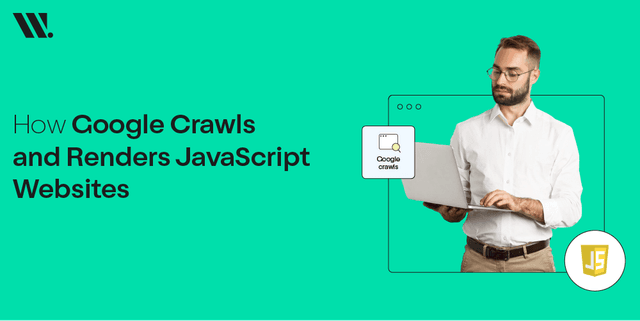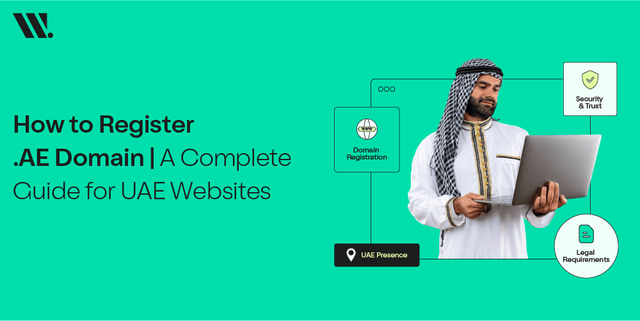Choosing the right hosting is important for any website as it is responsible for making your business successful or breaking its image entirely.
How?
Your website design must be jaw-dropping, and your services too, but if it frequently crashes down and shows poor website performance, then it affects the overall image of your business.
While looking for hosting, most people get confused between WordPress hosting and web hosting. Are they the same? Below we are going to have a detailed comparison of wordpress hosting vs web hosting, including hosting basics and their key differences.
Scroll down, as it will help you choose the right hosting according to your website needs.
What Is Web Hosting?
First, let's look at the web hosting definition, its types, and main features.
Web Hosting 101: The Foundation of Every Website
Web hosting refers to renting a server space to place your website’s data, including all files and images. This way, you make your website visible and accessible to people over the internet.
There are different web hosting types, including:
- VPS Hosting: it gives more control over the website, which is better for a growing business.
- Shared hosting: the resources are shared in this hosting. Hence, the chances of slow loading and performance are higher during peak timing. However, it is the cheapest option.
- Dedicated hosting servers: the whole server is dedicated to your website. You have full control of all resources. It provides better speed and performance.
- Cloud hosting: instead of one server, the website's data is placed on multiple servers. Hence, there are minimal to zero downtime chances, and you will get better speed.
Moreover, web hosting is recommended for static websites because their pages are pre-built and load faster than other sites. You can also use these hosting types for custom-built platforms and non-WordPress sites.
EEAT Tip
Apart from hosting, to rank your website higher on search engines and make it more visible among the targeted audience, it must follow the EEAT rule. It’s a Google scale to evaluate your site on the basis of Expertise, Authoritativeness, Trustworthiness, and Experience. So, make sure to use this tip in your website to increase your organic traffic.
What Is WordPress Hosting?
As the name suggests, this hosting type is typically designed for WordPress sites.
WordPress Hosting: Optimized for Performance & Security
WordPress hosting is used to manage and host WordPress sites. However, the WP-specific features are:
One-click installation: you can easily set up a WordPress website in just a few minutes.
Automatic updates: WordPress makes sure that the themes or plugins you're using are up to date.
Managed WordPress hosting: WordPress hosting is fully managed so that you don’t have to worry about creating backups and frequently updating manually for better security.
This hosting type is better for high-traffic websites. They can manage these websites well while providing better speed and high performance.
Key Differences Between WordPress Hosting and Web Hosting
To make things more understandable for you, below is a hosting comparison. It will help you make the right decision.
WordPress Hosting vs. Web Hosting: 5 Critical Differences
| Features | WordPress Hosting | Web Hosting |
|---|---|---|
| Target Audience | Only for WP users | General users |
| Performance | Server-level caching, higher performance | Manual input required |
| Security | Improved security | Standard security features |
| Scalability | Auto scales for WP plugins | Depends on hosting type |
| Pricing | Usually higher due to premium features | Relatively lower and budget-friendly |
WordPress Hosting vs Web Hosting – Pros and Cons
Advantages and disadvantages of web hosting:
| Web Hosting Pros | Web Hosting Cons |
|---|---|
| Supports multiple platforms. | Requires manual setup for optimizations. |
| More flexible and controlled hosting | Less tailored for WordPress sites. |
| Different pricing options depending on needs | N/A |
Pros and Cons of WordPress Hosting
| Pros | Cons |
|---|---|
| Better performance for WordPress sites | Limited to WordPress websites. |
| Managed WP services and automatic updates. | Higher cost than basic web hosting. |
Which One Should You Choose?
Choosing the hosting type depends on the requirements and goals of your website.
Still Stuck? Here’s how to Decide
Choose WordPress hosting if:
- You're using a WordPress site
- Want to experience smooth hosting with auto-updates
- You want better speed and security
- Have high traffic on the website
Choose web hosting if:
- You are using different platforms
- Want a fully controlled server
- Low on budget
Common Misconceptions About WordPress Hosting
Know the reality of three common WordPress hosting myths.
Myth: WordPress hosting is only for blogs.
Reality: It Supports e-commerce, enterprise sites, etc.
Myth: It’s more expensive than regular hosting.
Reality: it’s a long-term saving from optimized performance.
Myth: You can’t use plugins with WordPress hosting.
Reality: it offers full plugin compatibility
Expert Tips for Choosing a Host
Below are hosting best practices; follow these tips to run a successful online business.
Pro Tips from a 10-Year Hosting Expert
- Consider your website's content management system and predict your traffic needs first. Determine whether your website will get higher traffic or not.
- Check for PHP 8+ and HTTP/3 support.
- Choose which customer support options you want and whether it should be available 24/7 or for a specific timeframe, for instance, live chat response time.
- Check the uptime guarantee before finalizing any hosting types.
Final Thoughts
So, we have discussed WordPress hosting vs web hosting in detail, and now you must be sure that these two hosting types are entirely different. They both have different features and are used for different platforms.
However, by keeping these hosting recommendations in mind, make the right decision because hosting can make or break the success of your online presence. Must consider features like website security, speed, performance optimization, and scalability to have a smooth online business.
Still not sure?
Contact Websouls now, and we will help you decide the best plan according to your website’s needs at the most affordable prices.
FAQs
Can I use WordPress on regular web hosting?
Yes, but you’ll lack services like auto-updates.
Is WordPress hosting harder to migrate from?
No, it's not difficult to migrate. In fact, most of the reputable hosting providers offer free migration services.
Do I need WordPress hosting for a small site?
Not necessarily, but if you choose WordPress hosting, it can easily handle future challenges while giving you a better online experience.