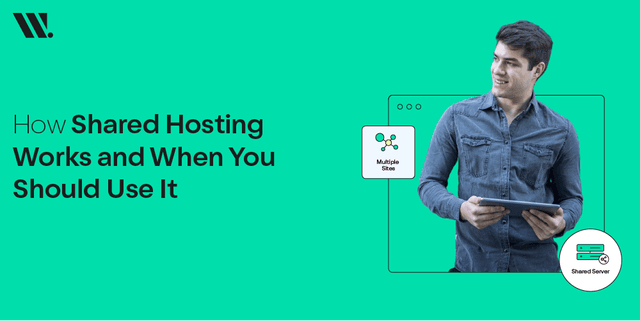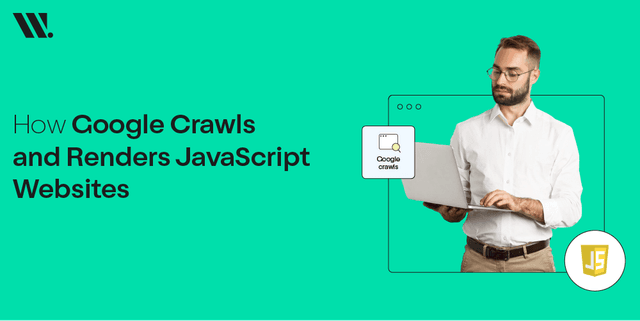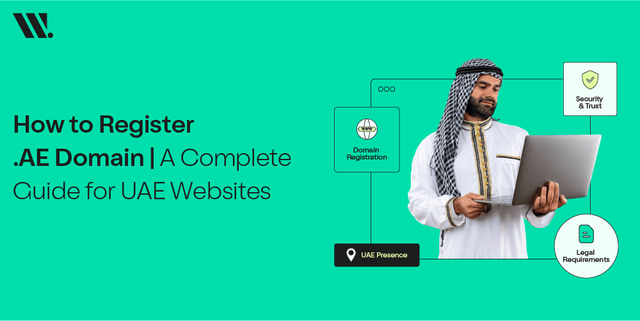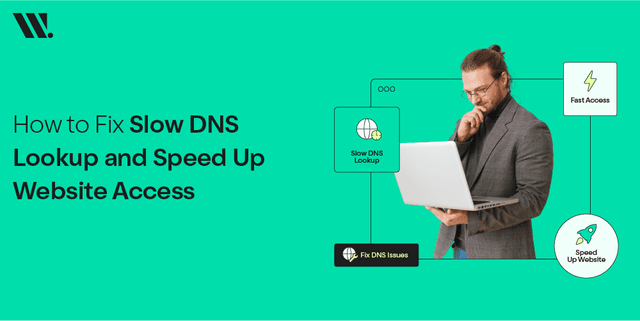Have you ever gotten a warning message on a website saying it's "Not Secure"?
These warnings can be scary, especially if you're entering personal information. What if visitors saw the same warning on your website? It could cause them to leave immediately, hurting your traffic and reputation.
A secure website builds trust with visitors, letting them know their information is safe. Wouldn't it be great to ensure your website visitors feel confident and secure?
An SSL certificate encrypts data on your site, protecting visitors' information and earning their trust. By following this easy guide, you can quickly install an SSL certificate and make your website secure.
Show your visitors you value their privacy and website security, and watch your traffic and trust soar!
Understanding the “Not Secure” Warning
When a website is labeled 'Not Secure' by Google Chrome, it implies that the connection between the browser and the website is not secure. This is a warning of the potential risks in data exchange, which can easily fall into the hands of third-party personalities.
Common Causes
● Absence of an SSL/TLS certificate: Without this certificate, the website cannot establish a secure connection.
● Expired or improperly configured SSL certificate: Even if a certificate is present, it must be valid and correctly set up.
● Mixed content: This occurs when HTTPS pages load resources over HTTP, leading to partial website security.
Why HTTPS Matters
Hypertext Transfer Protocol Secure secures data going back and forth between the user and the website.
This kind of encryption ensures the safety of browsing while keeping your sensitive information, like passwords, information on credit cards, and personal data, secure from possible eavesdropping.
Benefits of HTTPS

● Protects user data: Ensures that any information shared on your site remains private and secure.
● Boosts SEO ranking: Google prioritizes secure sites in search results.
● Builds customer trust: Users are more likely to interact with and purchase from secure sites.
● Enables new web features: Some advanced web functionalities require a secure connection.
Steps to Secure Your Website
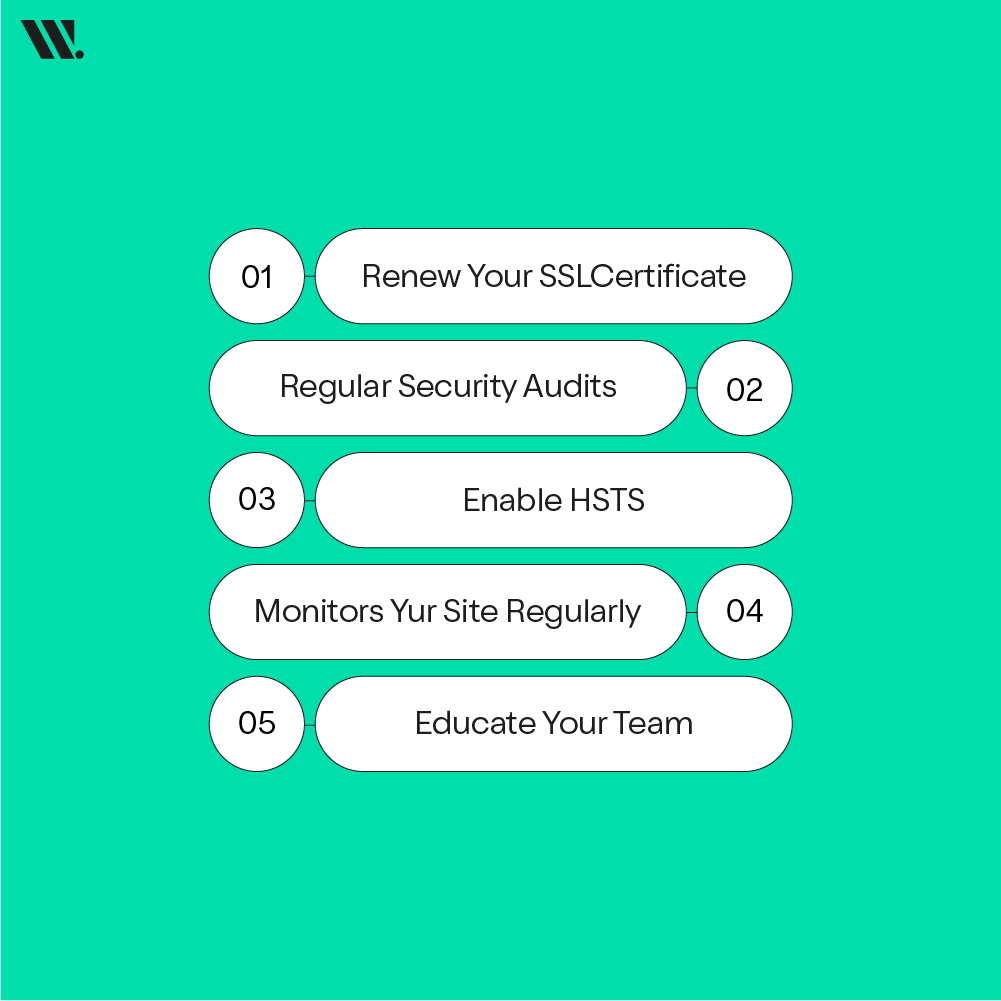
1. Obtain an SSL/TLS Certificate
You might need to, for example, enable HTTPS on your website. An SSL/TLS certificate can be obtained from your hosting provider or a Certificate Authority (CA), such as DigiCert, Let's Encrypt, or Comodo.
Types of SSL Certificates
1. Domain Validated (DV): Basic encryption, quickest to issue.
2. Organization Validated (OV): Requires business verification, and offers higher trust.
3. Extended Validation (EV): Most rigorous validation, activates the green address bar.
2. Install the Certificate on Your Web Server
After receiving your SSL certificate, you will need to install it on your web server, which involves a procedure that varies based on your hosting provider and server type.
Most hosting companies provide easy installation options through their control panels.
To install the certificate, first, access your hosting control panel by logging into your web hosting account. Locate the SSL/TLS settings section where you can conduct SSL certificates management. Follow the instructions to upload your SSL certificate files.
Finally, configure the server to use the newly installed certificate for when you buy your domain with an SSL certificate.
3. Update Your Website URLs to HTTPS
Once the certificate is installed, ensure that all URLs for your site are HTTPS by performing URL replacement in content for internal linking, images, scripts, and other related assets.
To update URLs, modify your CMS settings (such as WordPress, Joomla, etc.) to use HTTPS, use a search and replace tool to update all links in your database to HTTPS, and update your .htaccess file to redirect all HTTP traffic to HTTPS.
An example of an .htaccess redirection rule can be used for this purpose:
Copy code
RewriteEngine On
RewriteCond %{HTTPS} !=on
RewriteRule ^(.*)$ https://%{HTTP_HOST}%{REQUEST_URI} [L,R=301]
4. Check for Mixed Content
Mixed content occurs when HTTPS pages load resources over HTTP, which can partially compromise website security and still trigger warnings. To fix mixed content, use browser developer tools like Chrome Developer Tools to identify the insecure resources.
Replace all HTTP URLs with HTTPS and ensure that all resources, including images and scripts, are hosted on an HTTPS-enabled server to maintain security fixing.
Maintaining Your Site’s Security
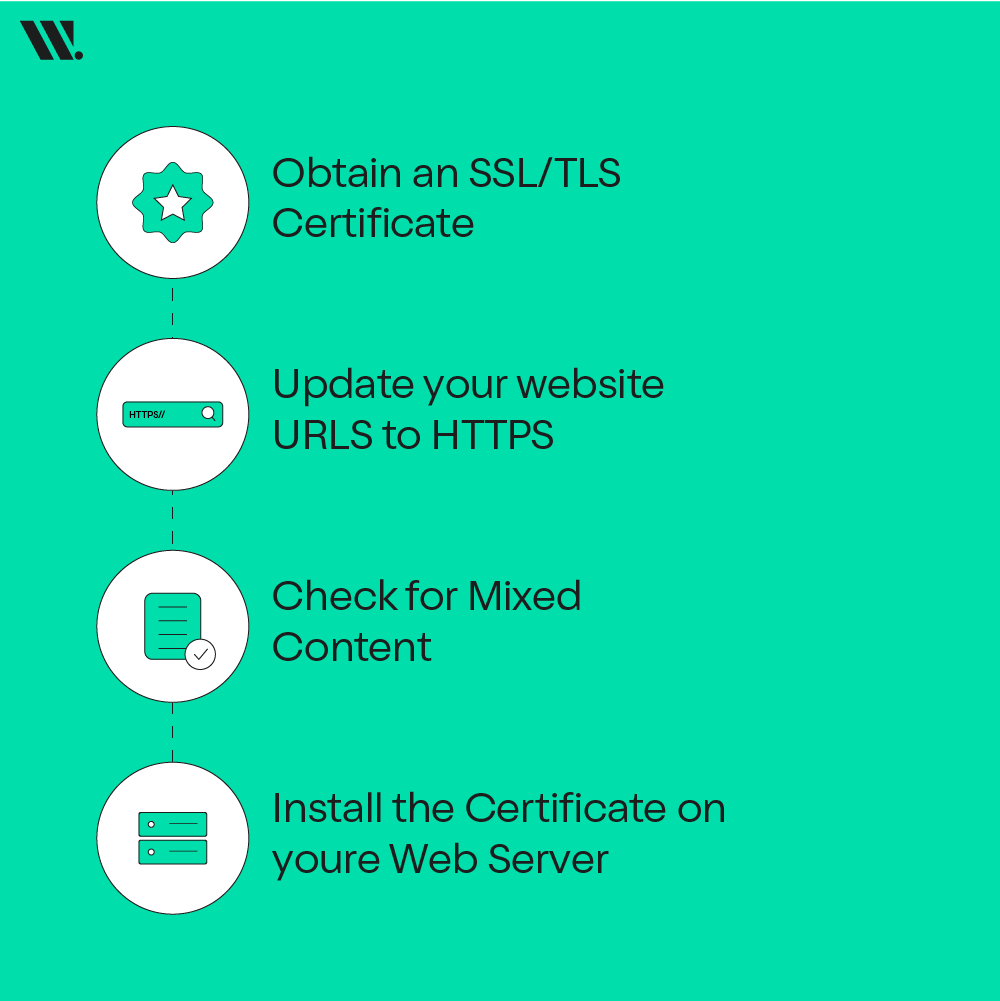
1. Renew Your SSL Certificate
SSL certificates have an expiration date. Set reminders to renew your certificate before it expires to avoid disruptions. Most hosting providers offer auto-renewal options.
Look at different SSL prices before making a decision.
2. Regular Security Audits
Conduct regular website security audits to ensure your website remains secure.
Tools like Qualys SSL Labs can help analyze your SSL implementation and identify potential issues.
3. Enable HSTS
HTTP Strict Transport Security (HSTS) ensures that browsers access your site exclusively over HTTPS, thereby preventing downgrade attacks.
To enable HSTS, add the following header to your server configuration: Copy Code `Strict-Transport-Security: max-age=31536000; includeSubDomains`.
4. Monitor Your Site Regularly
Running scans regularly can detect and address vulnerabilities in website security before they snowball into big issues.
Therefore, it is important to have website security plugins or third-party services that monitor the security status of your website.
5. Educate Your Team
Ensure that all the parties involved in managing your website understand how important website security is and always adhere to best practices.
Regular training and updating in all the recent website security trends, definitely.
It is really very important to make your site secure while using HTTPS in order not to lose the trust of the users you have. By taking these steps, you can remove the "Not Secure" warning and keep your website secure.
Remember this: a strong website protects your visitors, is a positive hit on your SEO, and impacts your online reputation favorably.
An investment in web security is a sure way of bringing a return on your site through the safety and trustworthiness of the site.
FAQs
Why does Google Chrome say my website is “Not Secure”?
When a website doesn’t include HTTPS, Chrome will mark its pages as “Not Secure” if the site sends passwords or credit card information. It generally occurs when there is no SSL certificate installed, an SSL expiry, or the site loads insecure elements (HTTP).
How can I fix the “Not Secure” warning on Google Chrome?
You can fix the warning by getting an SSL certificate, updating your site URL to HTTPS, correcting mixed content issues, and forcing HTTPS redirects. Clearing the browser cache and refreshing the CMS settings also ensures Chrome identifies the safe connection.
Do I need an SSL certificate to remove the “Not Secure” message?
Yes, an SSL certificate is necessary. Your website is unable to make data encryption without SSL, and Chrome will still interrupt you by displaying “Not Secure” inside a warning.
Will a free SSL fix my insecure site?
Yes, free SSL certs do the job for most websites. You get the same encryption as paid certificates without the cost, and they are supported by most modern browsers.
How long will Chrome take to remove the warning “Not Secure”?
The alert is usually resolved right after installing SSL and making the HTTPS setup accurate. But there might be a delay due to the browser caching, and it usually gets fixed after a few hours.
Does installing SSL automatically secure my website?
By installing SSL, all data will be encrypted, but it's not a save-all for any security problems. You will also need to change URLs, solve mixed content, and make sure the site is secure by enforcing HTTPS.
What is mixed content and how does it cause a “Not Secure” warning?
Mixed content refers to images, scripts, or styles that are being loaded through HTTP while a site is on the HTTPS server. This causes Chrome to display “Not Secure” instead of the padlock.
How can I fix mixed content errors after installing SSL?
Mixed content can be solved with fixing all internal links to HTTPS, SSL plugins for (WordPress), database URL changes, and third-party resource secure load.
Will fixing “Not Secure” help with SEO rankings?
Yes, HTTPS is a proven Google ranking factor. Smoothly, fixing the “Not Secure” thing can positively affect your SEO results, crawling and indexing, and all user engagement metrics.
Can a ‘Not Secure’ site impact trust and lead to less conversion?
Yes. Users are less willing to stick around on a site that looks uncertain. Repairing the warning will instill trust, lower bounce rates, and increase conversion.
How can I enable HTTPS on my site after installing SSL?
You can prevent HTTP access by configuring redirects via .htaccess, turning on HTTPS in your CMS options, or via hosting control panels.
Do WordPress websites need extra settings to fix the “Not Secure” issue?
Yes, you will find with WordPress, it’s typical to manually update their site and WordPress address to Https in the options and use an SSL plugin to “fix” mixed content and redirect correctly.
Can hosting providers help fix the “Not Secure” warning in Chrome?
Yes, most hosting companies provide free SSL setup, features to redirect users from HTTP to HTTPS, and technical assistance with problems regarding SSL and security.
What if I just ignore the not secure warning on my site?
Ignoring the warning could result in lower search rankings, affecting user trust and conversions, and even potential security issues, especially with forms and login pages.