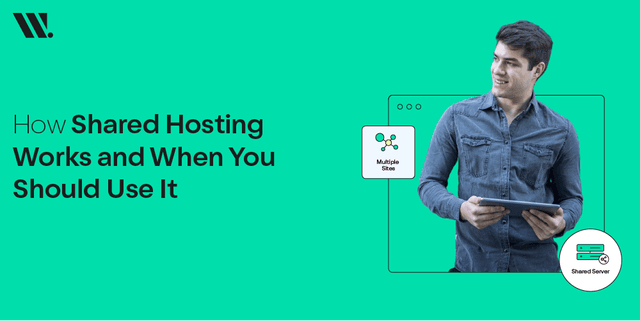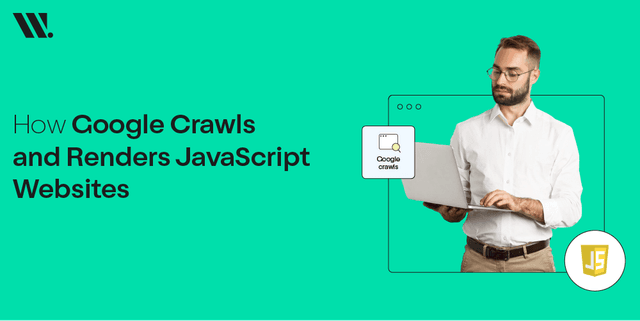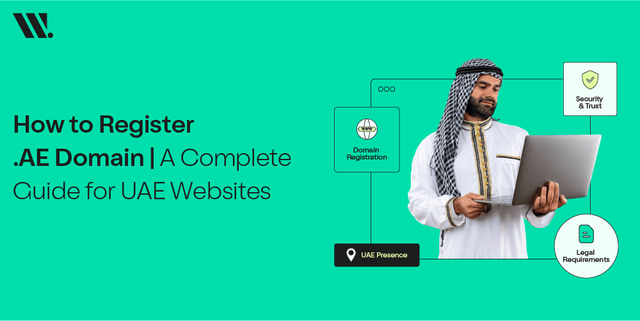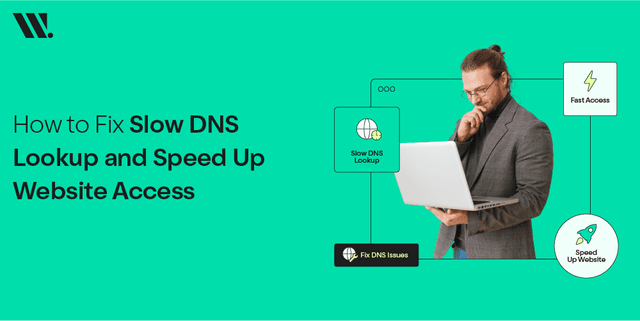Hey there! Are you interested in learning how to step up as a blogger and really gain followers?
Why not? If you’re hopeful to be a successful blogger or if you just want to learn how to start a blog, then this post is for you. We are going to give you a step-by-step guide to starting a successful blog, from scratch! Plus, we will introduce you to the nuts and bolts of how to start your own blog, from selecting a web host to publishing your blog.
Next, we’ll discuss our best strategies in the art of creating content that is likely to attract as many readers as possible. Following the successful blog tips will guide you into achieving all your blogging goals. Ready to get started? Let's go!
The Beginner’s Guide on How to Start a Blog
After going through this article, any person is in a good position to start a blog. Because starting a blog is actually easy, especially if one is going to make it simple by following these steps.
Choose Your Niche
Let me start with this, consider the general theme of your blog or stories you want to share. Choose a topic with which you are familiar and interested in. Also, it will help make writing easier and more fun for you, and your passion will show in what you are writing.
Select a Blogging Platform
After that, decide which platform will be hosting your blog. They use different popular platforms for this, for example, WordPress, Wix, Squarespace, etc. All are good in their own right, so it is advisable to take a little time and choose one which is suitable for you most.
Get Web Hosting
After deciding on a specific platform you will require a web host. This is where your blog will “live” on the internet. In this step, your blog will be on the Internet and accessible by anyone.
Pick a Domain Name
Your domain name is the online street address of your blog, or a unique name that you register for your blog. Make it memorable, simple, and that should be in relevance to your field of specialization. Additionally, try not to use hyphens/ dashes in your title – Anything longer than 5 – 7 words means that your blog post is not easily searchable.
Design Your Blog
Finally, let’s get down to the best part of any blog – styling it! Fortunately, most platforms today provide the ability to choose your own template so your layman web design skills won’t have to show.
However, let me warn you that starting a blog is only the beginning of your road map to becoming a successful blogger. Plus, stay on top of your game, be consistent, and, of course, enjoy your writing.
Secrets of How to Start a Successful Blog
If you desire to be a very successful blogger, then read on. Here are some successful blog tips that will help you create exciting stuff and attract more fans.
Find Your Unique Voice
The authenticity of style is unique to every blog owner being a successful blogger. Just as when speaking, do not be shy to incorporate a flavor of your person in your writing. To get closer to your readers, respond sincerely and your readers will appreciate it.
Create Value-Packed Content
Your blog should contain all the information readers need to know. Moreover, it’s better to stick to quality content.
Master the Art of Headlines
Your headline is the indicator for your article that people first see. Make it count! Sale titles that make a promise and peak the reader’s interest.
Keep Learning and Evolving
The blogging world changes all the time. It is important to be alert and always try new approaches to see the results as well as attempt to acquire the best methodology by researching current trends.
Happy blogging!
Growing Your Audience: 7 Proven Strategies for a Successful Blog
Interested in learning how to become a successful blogger? Here are seven tried-and-true tips to help you grow your audience and create a thriving blog:
1. Create Valuable Content
It is then important to make sure you post informative articles that your readers will find valuable from your blog. However, you can write about the common or usual problems, and then present them with clear solutions.
2. Be Consistent
Be consistent, post at least 4-6 times a week. Whether it is weekly or once a month, consistency works in creating the needed trust from the audience.
3. Engage with Your Readers
Reposting, replying to comments and contributing to the on-going discussions. By building a community, many more people can become loyal readers and therefore increase the traffic to your blog.
4. Optimize for Search Engines
Insert keywords into your content wherein they are appropriate and do not seem forced. This assists your blog rank in the search engines every time people search for issues you write about.
5. Promote on Social Media
You should share your blog posts on social media platforms which include Facebook, Twitter and Instagram. This is greater than going through the normal process of creating content and sharing them on your blog or website since it reaches a larger population and traffic directed to your website increases.
6. Link to Other Blogs
This way outreach and guest posting or some collaborations bring in a fresh new audience to your blog. It is a mutually beneficial strategy that is quite helpful in expanding a given audience base.
7. Invest in Good Web Hosting
Select a good web host and your blog will quickly load and is less likely to disappear, because many web hosts fail at most times. Web hosting services in Pakistan should have good uptime and customer support, if you are in Pakistan.
Web Hosting for Bloggers: Choosing the Right Web Hosting in Pakistan
If you will begin your own blog, one of the most important questions that you need to answer is choosing the correct web host. Hence, when looking for web hosting in Pakistan like websouls, you'll want to consider a few key factors:
- Reliability: It's recommended to search for a host that provides a guarantee of high availability and minimal downtime.
- Speed: Fast servers help in loading your blog faster.
- Customer Support: Availability around the clock is always a boon when problems come knocking.
- Price: Make your choice to think of an option that will offer you the features you need without going over your budget.
The first company that can be recommended for hosting services is WebSouls – a popular web hosting company in Pakistan. We provide various types of hosting suitable for differing site utility and cost which makes them suitable for many bloggers.
Conclusion
And that, in simple terms, is all you need to be a successful blogger! As we mentioned before, starting a blog is just the first step, the following steps matter more.
Moreover, in any case, if you are looking for web hosting in Pakistan or any other country to host your website the most important thing is to start. Using these blog tips, you are now ready to go in the right direction of developing an awesome blog!!!
That will be it for the basics post; it is time for you to begin your blogging adventure – you can do this!