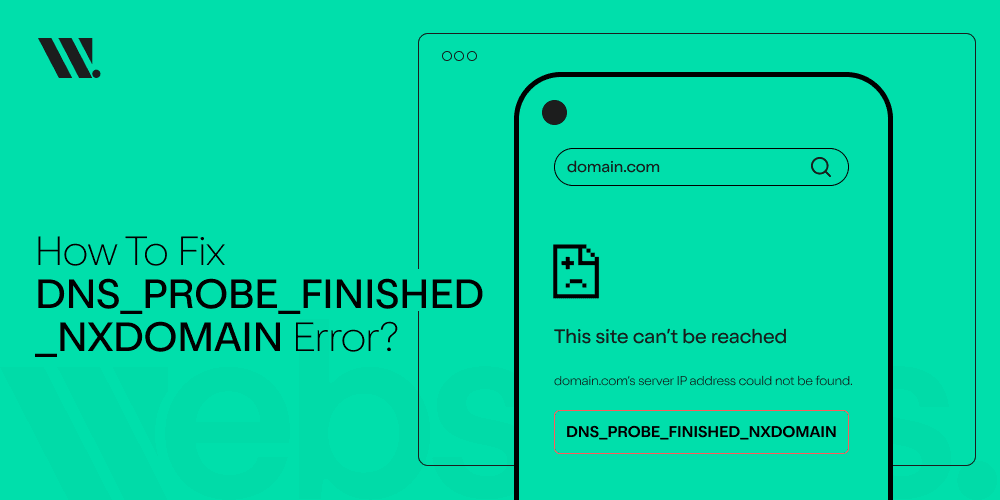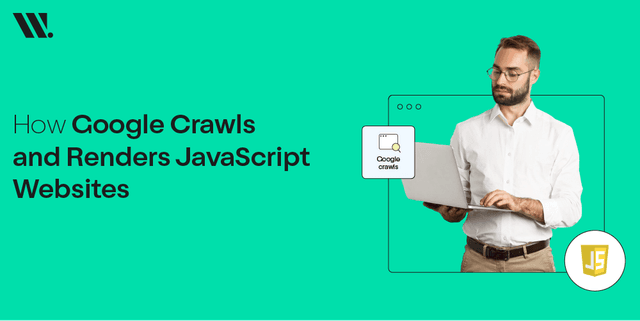When you attempt to visit a website, it shows you the frustrating error message “This site can’t be reached – DNS_PROBE_FINISHED_NXDOMAIN.”
The error shows up when your browser cannot find the server linked to your domain entry. A domain failure known as “NXDOMAIN” represents “Non-Existent Domain,” meaning that the specified domain fails to produce an IP address resolution.
Below, we will understand the possible causes and origins of DNS_PROBE_FINISHED_NXDOMAIN errors by giving readers clear advice to fix these problems.
Understanding the DNS_PROBE_FINISHED_NXDOMAIN Error
This error, named DNS_PROBE_FINISHED_NXDOMAIN, happens when the Domain Name System (DNS) cannot convert domain names into their matching IP addresses. A browser connection to the website server becomes impossible because of this failure, which displays the error message.
Common Causes of the NXDOMAIN Error
The DNS_PROBE_FINISHED_NXDOMAIN error occurs because of multiple possible conditions.
- A domain name resolution failure occurs when DNS settings have incorrect configurations.
- Unresolved domains occur because they either have a registration expiration or never achieved registration in the first place.
- DNS resolution failure occurs when users have outdated or corrupted DNS cache entries in their systems.
- Certain VPNs, together with antivirus software, may interfere with DNS requests, which leads to such errors.
- The resolution of DNS requests becomes compromised when users enable experimental browser configurations or when their browser suffers from data corruption problems.
- It can occur due to incorrect nameservers.
- When the domain is new and just registered, it takes 24 to 48 hours to go live—wait for the propagation time.
- A firewall at your ISP level can cause this issue. Try verifying the domain by changing your internet connection. If it still doesn't work, contact your internet service provider.
- The browser can also cause this issue—try changing the browser to confirm.
How to Fix the DNS_PROBE_FINISHED_NXDOMAIN Error
To solve the DNS_PROBE_FINISHED_NXDOMAIN error you should consider implementing the following solutions:
1. Restart Your Router or Modem
You may solve DNS issues by restarting the network hardware components. You should switch off your router and your modem and let it rest for thirty seconds before powering them back on. Network refreshes, along with temporary glitch removal, occur when you perform this action.

2. Flush DNS Cache
Clearing DNS cache through your computer eliminates old or damaged DNS entries from your system.
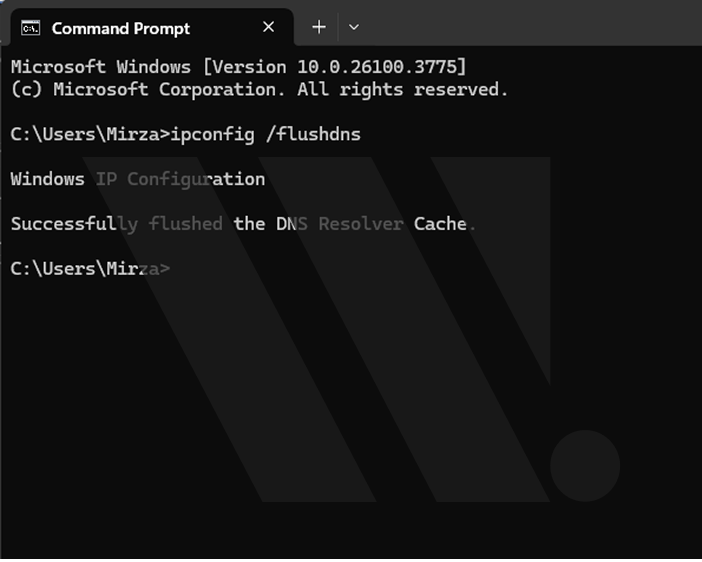
For Windows
- Open Command Prompt as Administrator.
- Type "ipconfig /flushdns" and press Enter.
- **For macOS**:
- Open Terminal.
- Type
sudo dscacheutil -flushcache; sudo killall -HUP mDNSResponderinto the command line and press Enter.
For Chrome Browser
- Open the Chrome screen by entering chrome://net-internals/#dns into the browser's address field.
- Click on "Clear host cache."
3. Release and Renew IP Address
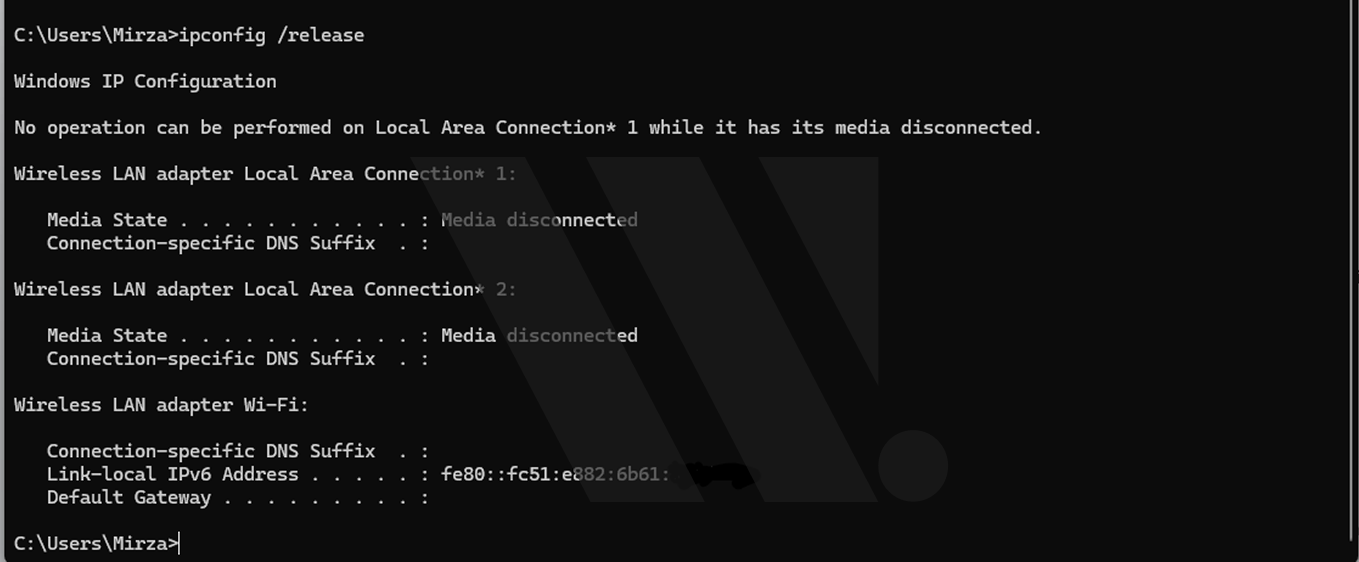
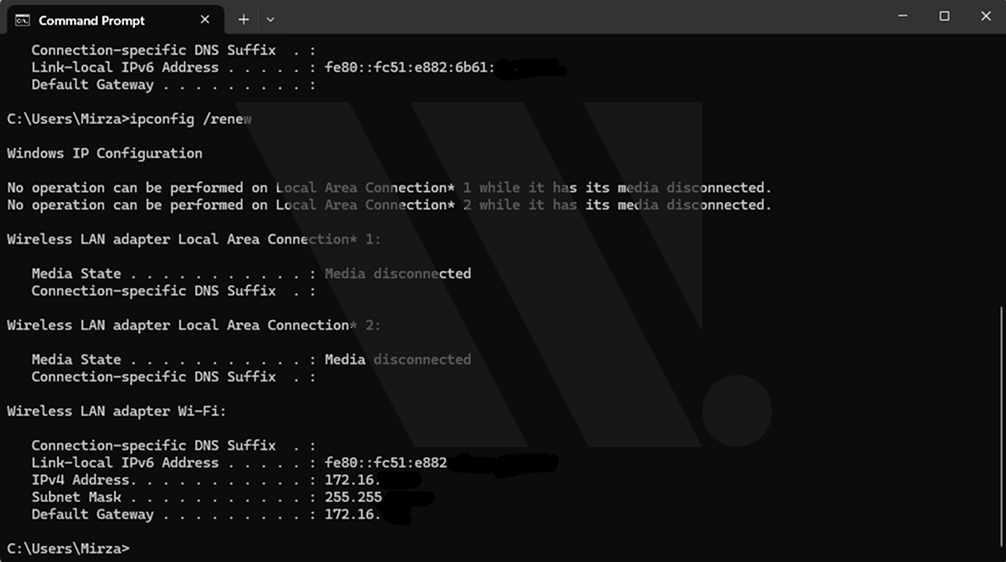
The issue of DNS problems can often be solved by refreshing your IP address through a specific process.
For Windows
- Open Command Prompt as Administrator.
- You need to type
ipconfig /releasefollowed by pressing Enter.
- Open Command Prompt as an administrator, then enter the command
ipconfig /renew. Press Enter to execute.
For macOS
- To continue, click on System Preferences followed by Network.
- Select your active network connection.
- Open "Advanced" in the dialog box followed by selecting the "TCP/IP" tab from the list.
- Click on "Renew DHCP Lease."
4. Change DNS Servers
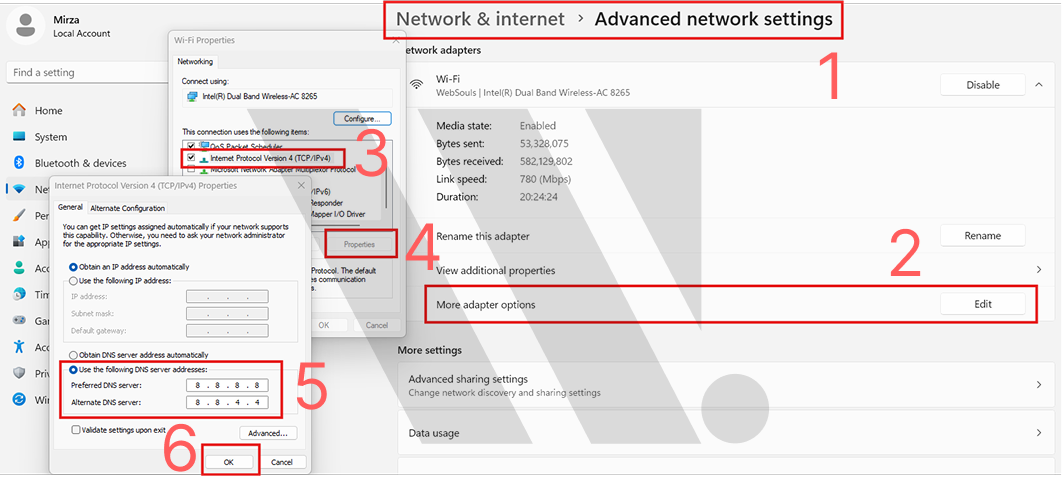
A public DNS server offers improved DNS resolution reliability when used as an alternative to regular servers.
Google DNS: 8.8.8.8 and 8.8.4.4
For Windows
- Open the Control Panel and navigate to the Network and Sharing Center within it.
- Click on "Change adapter settings."
- Right-click your network connection and select "Properties."
- Select "Internet Protocol Version 4 (TCP/IPv4)" and click "Properties."
- Select "Use the following DNS server addresses" in the window and enter the DNS server addresses you want.
- At the preferred DNS server position, input 8.8.8.8 while the alternate DNS server location should contain 8.8.4.4.
- Hit OK.
For macOS
- Open System Preferences and select Network.
- Click Details under your active network connection.
- Navigate to the "DNS" tab.
- To introduce new DNS server addresses, click on the "+".
5. Check the Hosts File
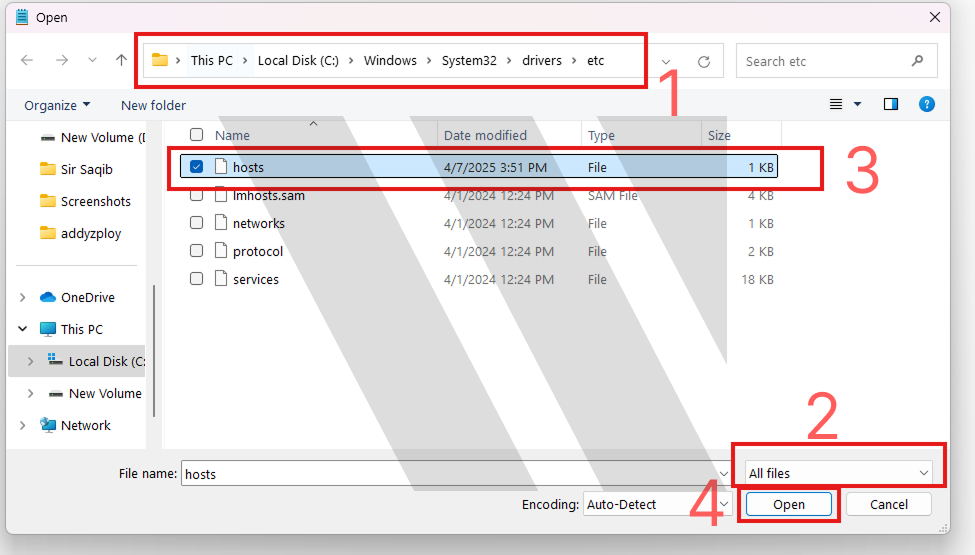
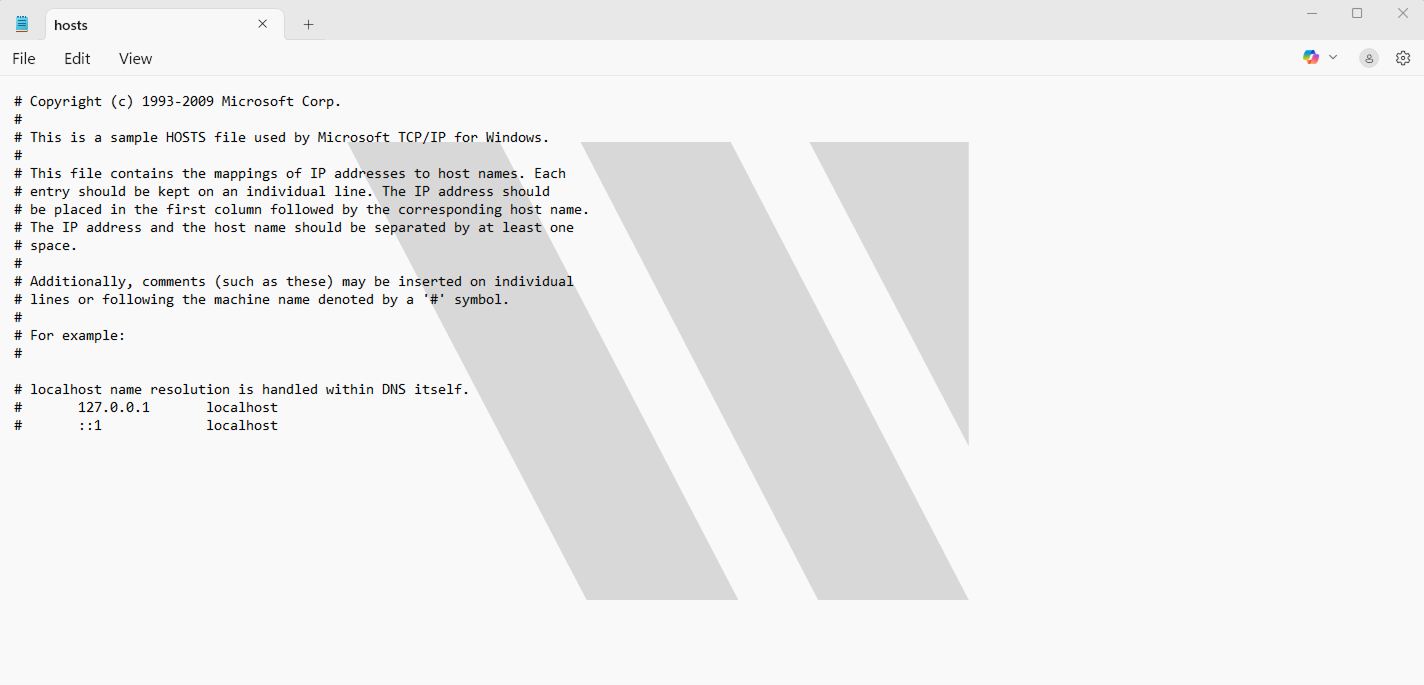
Check whether your system hosts file contains any entries that block the domain you try to access.
For Windows
- Navigate to
C:\Windows\System32\drivers\etc\hosts.
- Start by loading the hosts file through a text editor named Notepad.
- Check and eliminate domain entries identified in the hosts file if needed.
For macOS
- Open Terminal.
- Type the sudo nano hosts command in the terminal, after which you can proceed.
- If there are domain-blocking entries present in the file, then review them to uninstall unnecessary items that prevent access.
6. Disable VPN and Antivirus Temporarily
The operation of VPNs, along with antivirus software, may cause this issue. You should disable temporary access to these services to check if the error remains active. You can investigate resolving the issue by modifying their settings or moving to different alternatives after disabling the programs.
Conclusion
The DNS_PROBE_FINISHED_NXDOMAIN error causes impatience among website users who attempt to browse the web. Your ability to resolve this NXDOMAIN issue successfully improves as you gain a complete understanding of its sources and solutions. However, users can solve their DNS connection issue through DNS cache flushing or hosts file modification for fast recovery from offline status.
Additionally, Websouls offers the solution to eliminate NXDOMAIN errors permanently.
Web users who experience frequent DNS or domain problems should consider Websouls as their reliable solution. Customers choose Websouls as their sole provider for Web hosting in Pakistan needs and domain registration. We offer a smooth online presence by delivering reliable services with expert support and immediate hosting speed.
Check out Websouls right now to remove all NXDOMAIN errors permanently!
FAQs
1. What causes DNS_PROBE_FINISHED_NXDOMAIN error?
This error typically happens due to issues with DNS settings, domain name resolution failures, expired domain registration, or a corrupted DNS cache.
2. How do I fix DNS_PROBE_FINISHED_NXDOMAIN error on Chrome?
You can try clearing the DNS cache using chrome://net-internals/#dns, flush the DNS on your system, release and renew the IP address, or change the DNS server to Google DNS or Cloudflare DNS.
3. Is DNS_PROBE_FINISHED_NXDOMAIN related to VPN?
Yes, VPN software can sometimes interfere with DNS resolution, leading to the DNS_PROBE_FINISHED_NXDOMAIN error. You can try disabling the VPN to see if the issue is resolved.
4. How can I check if my domain registration has expired in Pakistan?
You can use domain checkers such as WHOIS to verify the registration status of your domain. If it has expired, you'll need to renew it.
5. What is the best DNS server for Pakistan to fix DNS errors?
Google's DNS servers (8.8.8.8 and 8.8.4.4) and Cloudflare's DNS (1.1.1.1) are commonly used for better DNS resolution and fixing related errors in Pakistan.
6. How do I flush DNS on a Mac in Pakistan?
Open the Terminal on Mac and type the command: sudo dscacheutil -flushcache; sudo killall -HUP mDNSResponder and press Enter.
7. Can DNS_PROBE_FINISHED_NXDOMAIN affect my website's SEO in Pakistan?
Yes, if the error prevents users from accessing your site, it can negatively impact your website's SEO ranking, especially if the problem persists for an extended period.
8. How long does it take for DNS to propagate in Pakistan?
DNS changes can take anywhere from 24 to 48 hours to propagate across global DNS servers, including those in Pakistan.
9. How can I prevent DNS_PROBE_FINISHED_NXDOMAIN error in the future?
Regularly update DNS settings, ensure proper domain registration, and clear DNS cache periodically to prevent this error from happening again.
10. Does changing DNS server settings help fix the DNS_PROBE_FINISHED_NXDOMAIN error?
Yes, changing DNS servers to reliable public DNS servers like Google or Cloudflare can help resolve the DNS_PROBE_FINISHED_NXDOMAIN error by improving the resolution speed and accuracy.