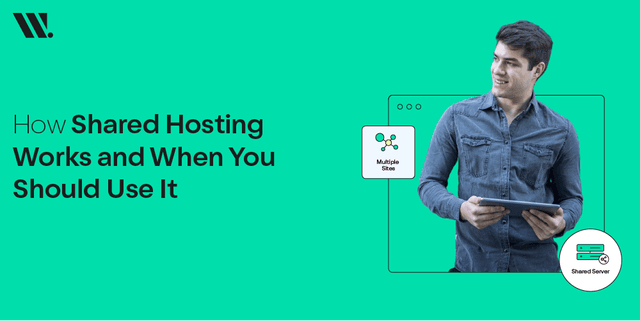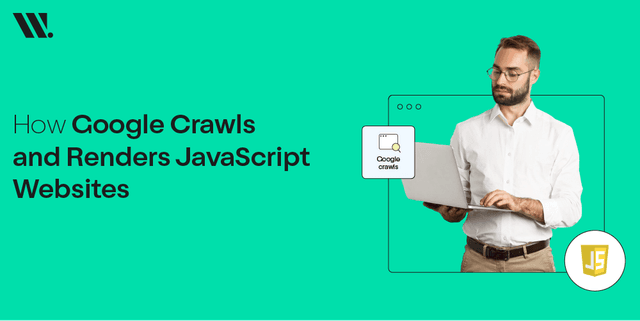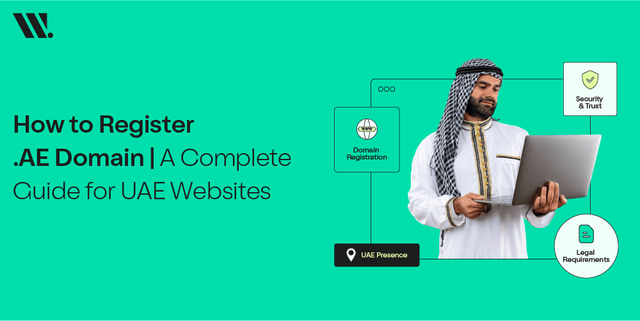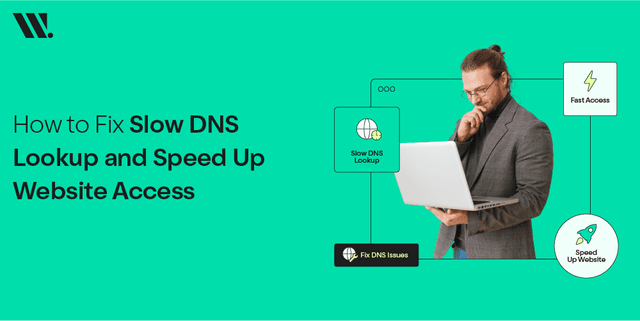These days, anyone looking to establish an online presence needs to have a website. Building a website portfolio, creating a business startup, or developing an existing business would all benefit from knowing website basics.
This guide provides you with the necessary steps for those who have never used website basics before.
When you finish reading this blog, you will grasp the meaning, crucial tools, and process of creating your own website. We will also tell you the importance of hiring the right website development company for your business.
What Does Website Development Mean?
The web development meaning is to build, create, and maintain websites. However, the construction of a website requires using web programming, design, managing content, and increasing its functionality. While some things relate to graphic design, others must be programmed with code.
Website design and development involve two main areas:
- Front-end Development: This is everything users see and use on the website (the look, how it functions, and its buttons).
- Back-end Development: It builds the server, maintains the databases, and manages applications.
The Process of Web Development

After learning about website development, we can look at how the process proceeds step by step. Taking a planned approach helps you create a blog or website, no matter how complex it may be.
Step 1: Learn the Basics of a Website
Before starting to code, it’s necessary to learn the main elements of a website:
- Domain Name: The web address (eg, This is the web address www.example.com).
- Web hosting: Websites are made available online through the process called web hosting.
- CMS (Content Management System): Using WordPress, you can handle your content without needing to write code.
- Web browser: The software program you use to surf the web is called a web browser (such as Chrome and Firefox).
- Making your website adaptive to all types of devices.
They are important points to understand for business website development and are essential for any online design.
In step 2, pick the Right Platform.
The platform you select should be based on what you hope to achieve, your available budget, and your programming skills.
Best Website Platforms for Beginners
1. WordPress is an option if you are new to blogging
- It's simple to use.
- You can use thousands of free themes and plugins.
- Best for Blogs, business websites, and portfolios
2. Wix and Squarespace
- Rearrangeable items on the correct column
- You can use these if you have a few employees
- Ideal for users who want personalized websites.
3. Shopify
- eCommerce stores
- It comes with options for the management of payment and your products.
However, in case you need help, you can search for ‘website development company near me’. It will provide advice about the decision.
Step 3: Purchase a Domain and Web Hosting
Your site will only be visible on the internet with the help of a domain and hosting.
You can buy a domain name and sign up for a web hosting plan from sellers such as Websouls, the most reliable and trusted web development agency.
If you choose WordPress, several hosts can install the software in just one click.
In Step 4, Organize Your Website
Once you have all the details, prepare a plan for the design:
- How many pages will be included on your website, and what will they be called?
- Why is the site being built?
- Who do you want to market your products to?
Planning is usually among the services that a top website development company provides.
Step 5: Create the Layout for Your Website
For this, you must look for a ‘website development near me’ company that’ll help you in setting the theme and layout of your website.
- Opt for a layout or theme that best displays your brand’s look.
- Change the colors, fonts, and how the site looks
- Ensure your site adjusts to any kind of mobile device.
Step 6: Start Learning Basic Web Programming
Gaining the basics of web programming will give you more control over your website.
Here are the Languages You Should Study
- HTML is responsible for the organization of the pages you build on the web.
- CSS allows you to change the style of your content.
- JavaScript is used to make web pages interactive.
You can learn things bit by bit. Learn HTML and CSS, and later get comfortable with other programming languages.
Step 7: Upload Any Content You Have
After you have finished designing the unit:
- Ensure there is interesting content on every page.
- Always include photos and videos that are of high quality.
- Check that the text in the document contains no errors.
- Try to organize ideas by using headings and bullets.
During business website development, ensure your content is easy to read, your CTA’s are strong, and your SEO is effective.
Step 8: Work on SEO
SEO makes it simpler for people to reach your website via a search engine.
- Incorporate keywords in the page’s titles and headings
- Make sure to write different meta descriptions.
- Reduce the size of your images to enhance speed.
- Connect your work with other pages within your site, as well as other sites
Also, ensure both your site’s speed and security are good. Partner with the best website development company, Websouls, to have a good experience.
Step 9: Trial and Release
Before letting the audience see the website:
- Check your website using several browsers and gadgets.
- Review all the links and ensure every image is present
- Make sure all forms and methods of contact are performing well.
- Ask your friends or colleagues to offer you some advice.
When all looks good, make your site visible to the public on the internet.
Step 10: Continuously Update
Development of a website is ongoing even once it has been launched. It is important to keep your website current with updates.
- It is important to routinely service and maintain your website.
- Update all the plugins and themes on your site.
- Save a copy of your site regularly
- Track your website’s visitors with the help of Google Analytics.
- Resolve issues where links are not working
Selecting a good website development company like Websouls to develop your website when running a business can save time and contribute to your future.
Importance of Hiring the Right Website Development Company
A good website development company can help your website achieve better results. A team that knows what they do will bring your idea to the screen and also secure and optimize your website for users.
This is why it is important:
- Graphics and designs that accurately match your brand
- Functions that have been designed to match your business needs
- The site that works on mobile devices and is optimized for Google
- It provides support, maintenance, and chances to scale the services.
- Completion of projects with fewer technological challenges.
Final Thoughts
Creating a website can look hard in the beginning, but anyone can achieve this using the correct approach and tools. Gain basic knowledge, proceed step by step, and contact a professional should you need support.
People looking to create a business website online this year, no matter the size, will find it easier than in years past. Using this guide will get you one step closer to being successful online.
FAQs
What is web development?
Web development involves creating websites and looking after them. Among other things, it consists of web design, web programming, creating content, and handling a database.
How to code a website?
There are different languages and programs that help you code a website. You can create a website by mastering HTML for how it is built, CSS for appearance, and JavaScript for its functions.
How to develop a website?
It involves small steps and a complete procedure. When creating a website, plan your site’s material, understand your requirements, pick WordPress or a similar platform, register a domain name, get hosting, create the layout, upload content, and publish it for the world to see.