All
Feb 23, 2026 ·10 min read
Expert Suggestions, Tips, and Advice
Feb 23, 2026 ·10 min read
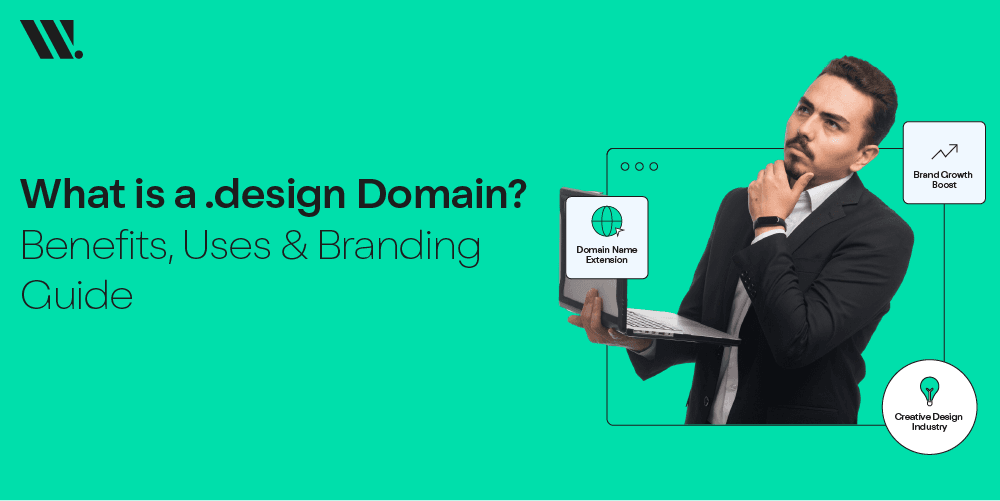
Jan 1, 2026 · 10 min read
Jul 21, 2025 · 10 min read
Jul 17, 2025 · 10 min read
Jul 8, 2025 · 10 min read
Jun 19, 2025 · 10 min read
Jun 18, 2025 · 10 min read
May 28, 2025 · 10 min read
May 20, 2025 · 10 min read
May 12, 2025 · 15 min read
Apr 30, 2025 · 10 min read
Apr 25, 2025 · 15 min read
Apr 24, 2025 · 10 min read
+92 423 5238871-73
+92 321 4776995, +92 322 5252352, +92 321 4776996, +92 300 8420448 Timing: (9AM to 7PM)
Office # 22, 2nd Office Floor, IT Tower, Behind Hafeez Center, 73-E-1 Hali Road, Gulberg III, Lahore, Pakistan.
Copyright © 2002-2025 Websouls. All Rights Reserved.